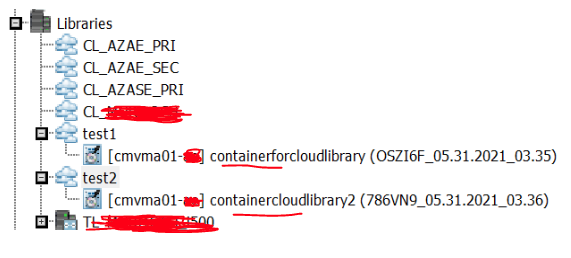I have a question. We have a Azure storage account container “backup” added as Cloud Storage Library in Commvault. This storage account and container is provisioned in Commvault as CL_Backup library. Can I create an additional container in the same storage account, name it “newbackups” and add it as a separate library in Storage Resources called CL_SecondaryBackups for example?
I’m trying to leverage data cost savings in Azure by using the same storage account but with multiple containers.