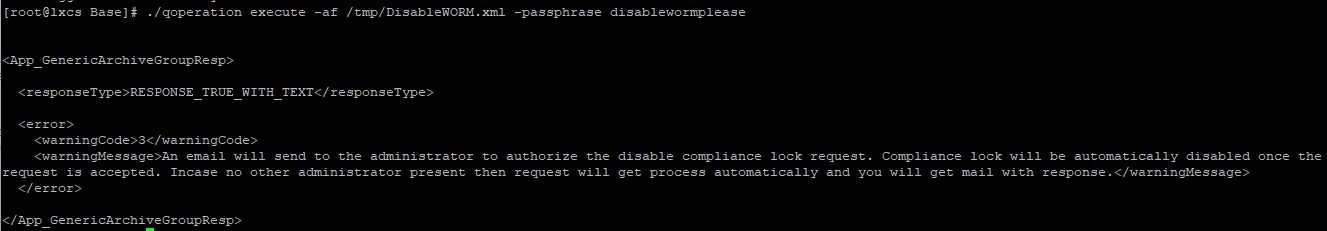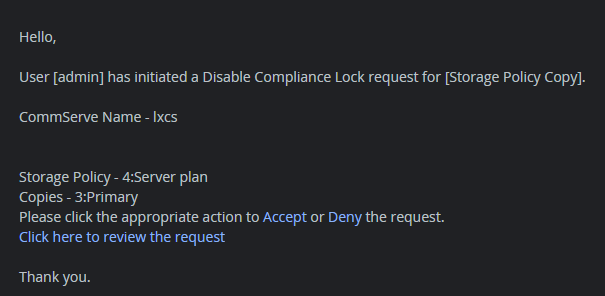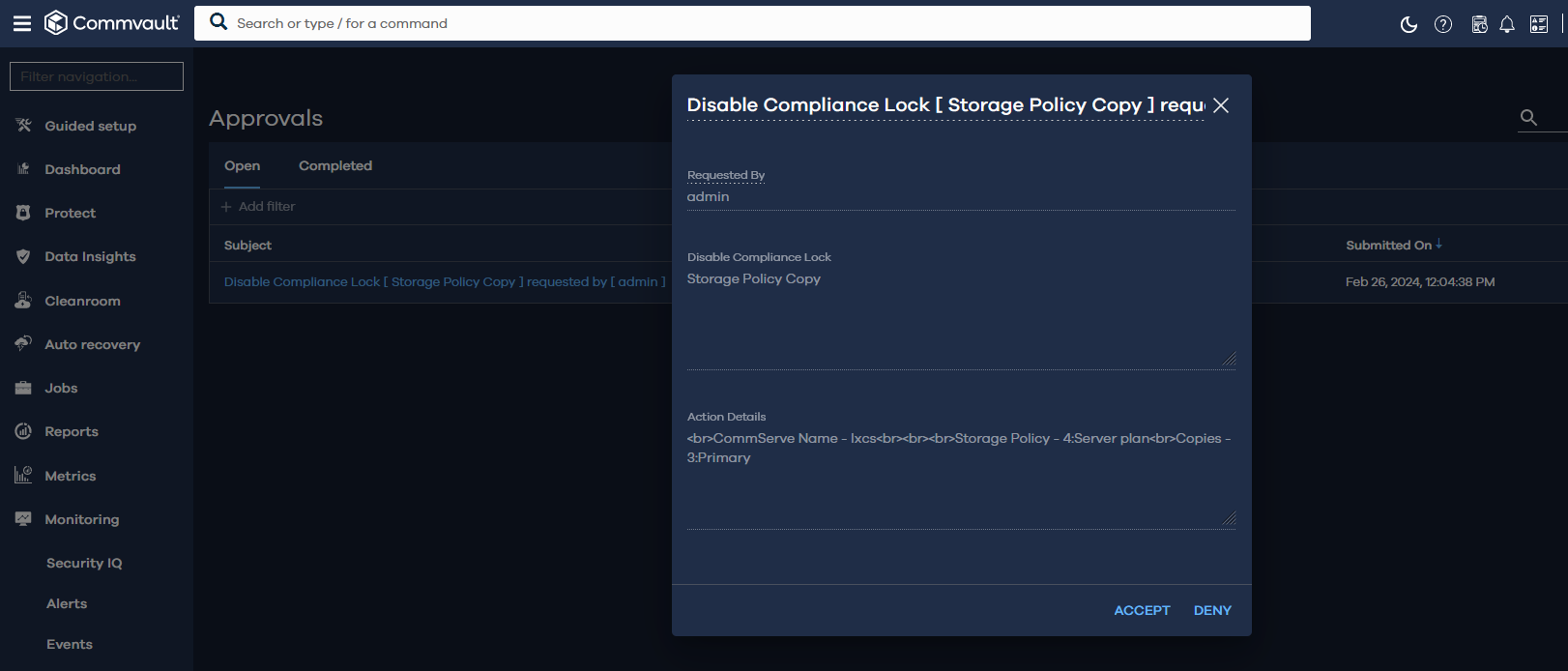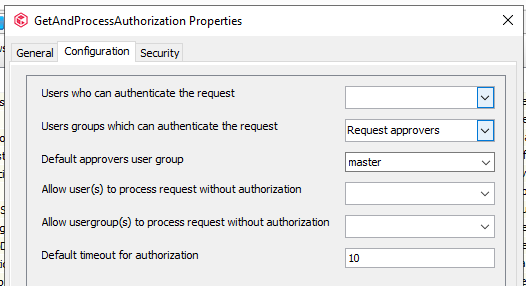Good afternoon
I just received this new Article in my mailbox.
https://support.commvault.com/Article/Details/82504
According to this article I can now request a Compliance Lock on the support portal.
Previously, a document needed to be filled in by the customer and signed/approved prior to the codes being supplied.
From what I see, this new process has removed the requirement for customer approval and has given the full authority to one individual with Maintenance Advantage access.
Is there any comment on what I’m understanding? I don’t have a test environment to understand how this new process works and it’s less/more secure than the previous procedure.
Thanks,
Mauro