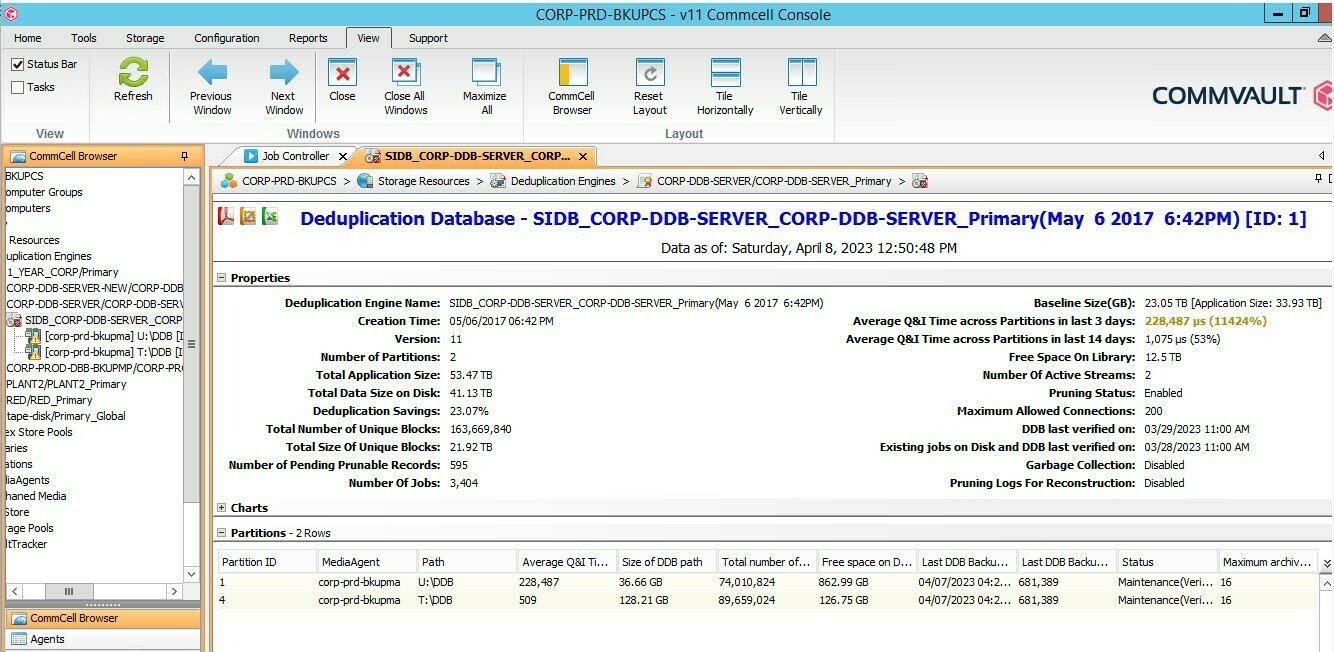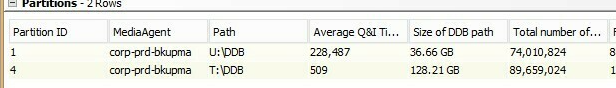Hi Team,
The DDB partition Q&I time is very high post changed the DDB partition location.
I have moved the DDB partition recently from one drive to another due to space was full.
As per storage team, we are using Lun assigned NLSAS_SSD drives on our MA.
Now all the backups are running very slow. I want to reduce the Q&I time or else want to run the DDB on single (T:\ DDB) partition. because the backups are running fine using that DDB(when i was moved the DDB that time it was used another partition) Please suggest on this.
I have raised a case to vendor, they are suggesting to run the ConvertDDBToV5 workflow job and waiting for the steps and DT.