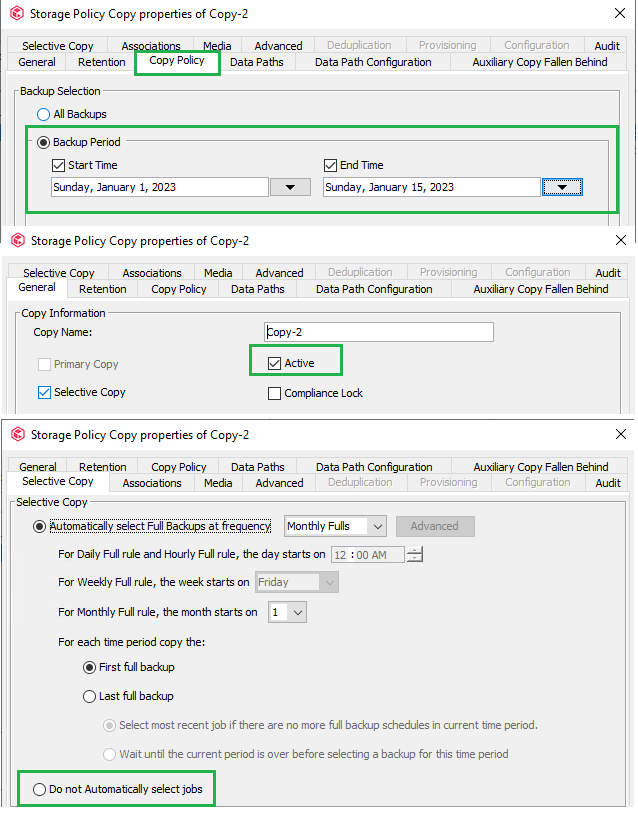I’d like to create a single beginning of year (Jan 2023) selective copy (to Tape)
Settings are Selective : Yearly Full, First Full of the Year
What I’d ideally like to achieve is to capture only those Full backups that took place in the first 2 weeks of the new year - which is ‘easy’ to do.
What happens though is:
If some ‘new data’ or new subclient is created and it obtains a first full in say February 2023, that data will ‘wait’ until it can be written to tape
But no physical Tape will be made available until Jan 2024
(eg 10 Tapes are put in on 1 January 2023 , 10 Tapes are removed 31 Jan 2023, and no further Tapes will be inserted until 1 Jan 2024)
What I’d like to do is:
- If There are AUx Copies waiting (specific to Storage Policy and Storage Policy Copy), if the Aux has been waiting for more than (say) 60 days, is change the job to ‘DO NOT COPY
- That is ‘almost’ have an expiry data on waiting copies for Aux to Tape
- or an option that the ‘First Full of the Year’ has a validity period of only the first 3 weeks of the year
Does such a thing exist hidden in the product