Hi
Has anyone seen this error when changing retention on a Tape Global Copy policy
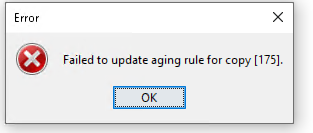
The policy was initially a ‘basic’ policy using days
The change was to add Extended retention
Hi
Has anyone seen this error when changing retention on a Tape Global Copy policy
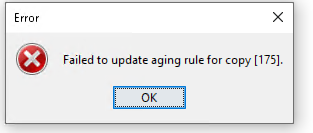
The policy was initially a ‘basic’ policy using days
The change was to add Extended retention
Best answer by Mike Struening
Sharing the case solution:
Finding Details:
Receiving an error when attempting to add extended retention on a Global secondary copy
Solution:
Found that we would only get the error when attempting to add Monthly Full extended retention.
- Adding for any other frequency was successful.
Looking at all the dependent copies to this global secondary copy we found that there were 2 copies that already had monthly full extended retention set on them.
- It appears at some time in the past these 2 copies had the extended retention set, then started to inherit the global secondary copy retention settings.
As the extended retention was entered, but not honored (as inheriting the global copy retention), it still had a record in the database of these settings.
- When you were trying to add the monthly retention on the global copy it was updating the same database table resulting in a duplicate record, hence throwing the error.
To get around this, for the two copies that had extended retention already set, we simply clicked the option in the copy properties to "Override the retention settings for this copy"
- Now when trying to add the Monthly Full extended retention on the global copy, it was not trying to add a duplicate record since the override option was enabled.
Enter your E-mail address. We'll send you an e-mail with instructions to reset your password.