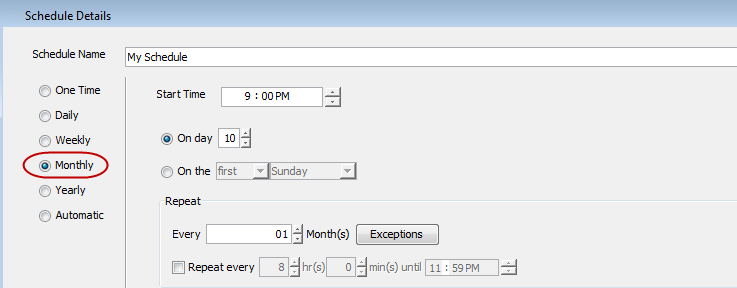I am running a migration from other vendor to CV. For a time being, is it possible that I restrict commvault to use media from designated slots (not to scan/use all library slots). Just to avoid conflict as the tape library would be having CV as well as other vendor media.
Best answer by MichaelCapon
View original