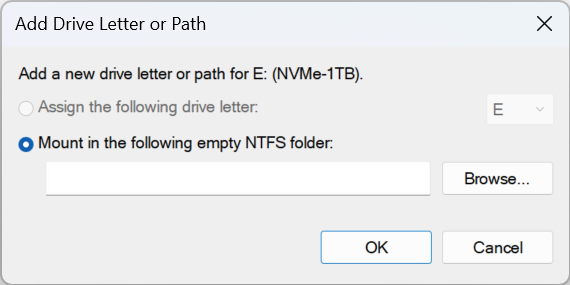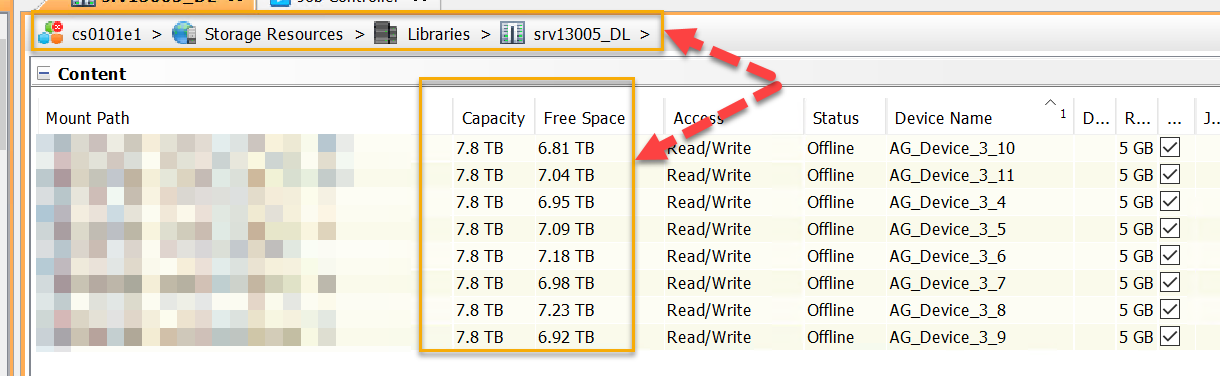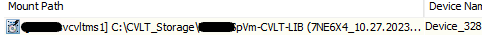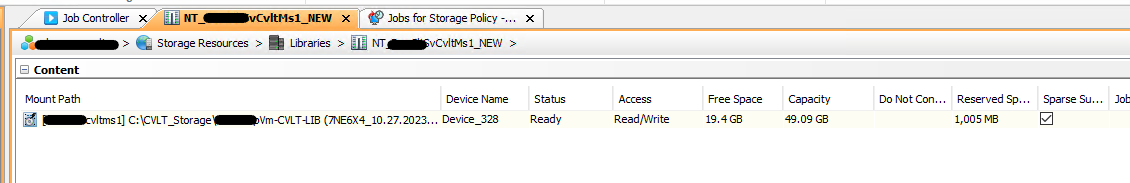Hello,
I´m pretty new to Commvault and starting with the first steps.
I have the problem that I have 8TB local storage in my media agent and formatted as 64k. Created a mount path but it shows only a couple of GBs usable.
What can I do to recognize it correctly?
The old hardware is the same way connected.
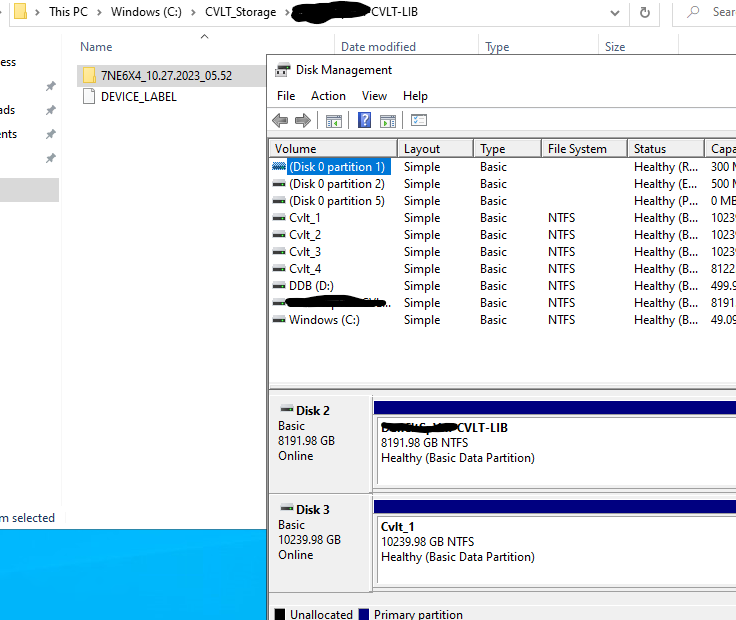
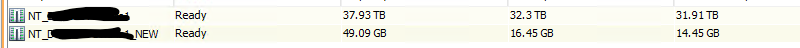
Thanks in advance for your help.
Greetings from a newbie