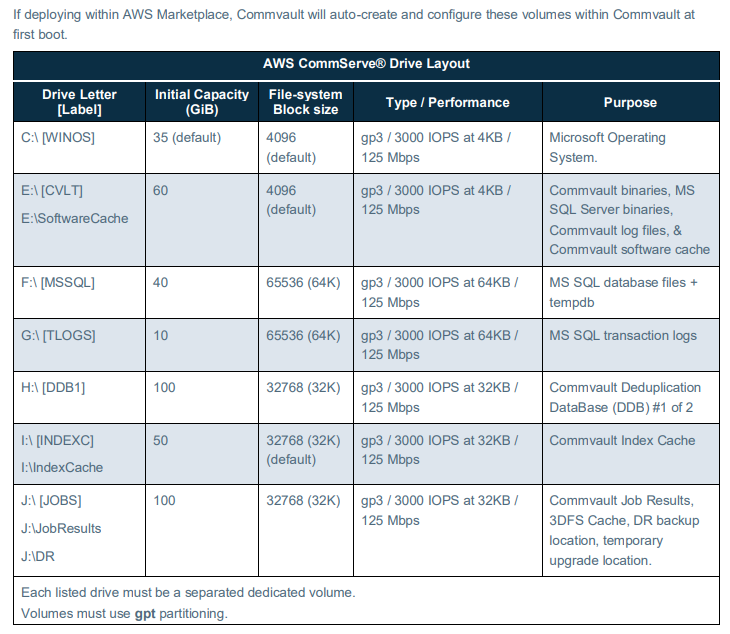Hi,
We have recently acquired a new server and storage as part of our hardware refresh for the Commvault server.
The new server have the following:
2x 480GB SATA SSD configured as Raid 1 (OS installed)
2x 1.6TB PCIe SSD - still deciding whether to use host based mirroring or leave it as standalone disks, intended use is for SQL database, DDB, and index.
The old server has the following disk configuration:
OS - 558GB - 173GB used
SQL - 278GB - 866MB used
DDB - 418GB - 25.6GB used
Commvault V11 SP16 HPK17
Any recommendation for the new server’s disk configuration? If I will use host based mirroring will it have impact on the server’s performance? Which Commvault version should I use? 2022E or 11.26?
Thank you in advance.