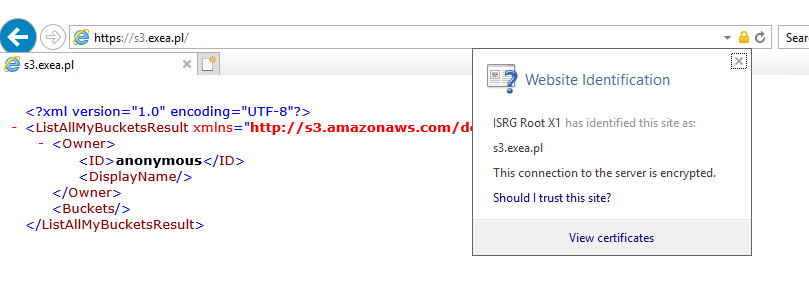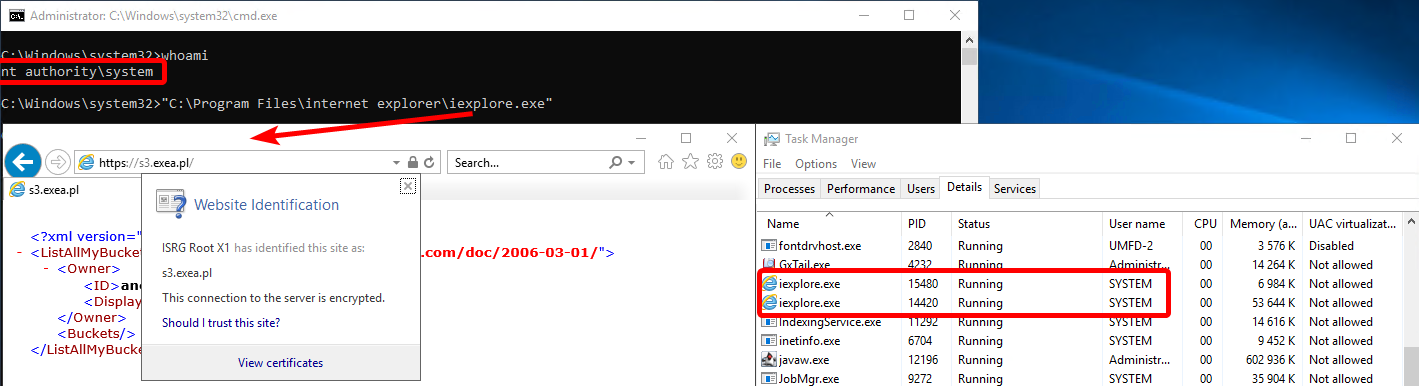Hi!
I’m trying to add S3 Compatible Storage as a Cloud Library, but I get error:
3292 1194 12/20 10:31:44 ### [cvd] CVRFAMZS3::SendRequest() - Error: Error = 44037
3292 1194 12/20 10:31:48 ### [cvd] CURL error, CURLcode= 60, SSL peer certificate or SSH remote key was not OK
I already troubleshoot it and I was able to successfully add the storage as a Cloud Lib using “nCloudServerCertificateNameCheck” mentioned in another thread
(Thanks
The thing is that the provider has a valid certificate Issued by:
CN = R3
O = Let's Encrypt
C = US
with root cert:
CN = ISRG Root X1
O = Internet Security Research Group
C = US
So I am wondering if instead of ignoring all the possible certificates I could just add this one, valid certificate to Commvault so it trust this provider and allow me to configure DiskLib. Is this possible?
Also not sure it that’s related since certificate administration is not my cup of tea, but curl-ca-bundle.crt is dated to FEB 2016 on this MA which is a fresh install of 11.26.2.
Thanks!
Best answer by Robert Horowski
View original