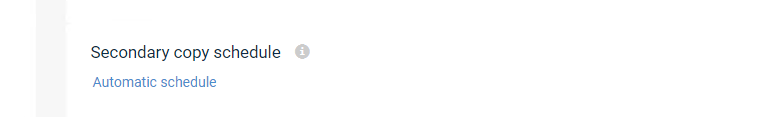Hello,
Can I change the Secondary Copy schedule from the webconsole?
I haven’t used the webconsole very much but with deploying a new commcell I’d thought I’d look into it. I do know how to handle it from the javaconsole. Documentation didn’t give me much as it is a mix odfjavaconsole and webconsole content (confusing)
Best regards Henrik