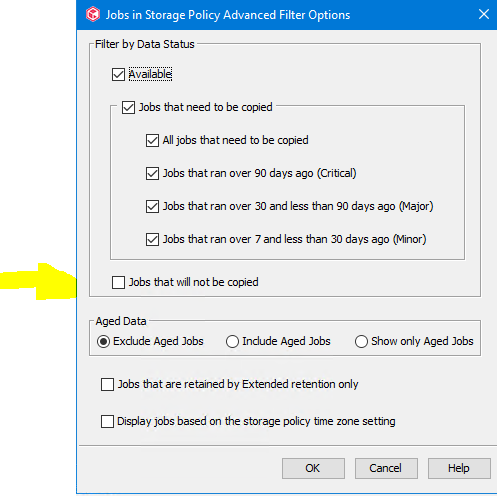Hi, I have a selective copy that backup a week's data on a tape. This tape i export every friday offsite.
This week i I did not have more scratch and if i check media not copied on a selective copy i see more data.
Now have scratch tape, and if i check jobs faile for storage policy there are more on status: not selected.
how do i relaunch those jobs? if i search on job history same jobs id, there are on status completed because not saved only selective copy