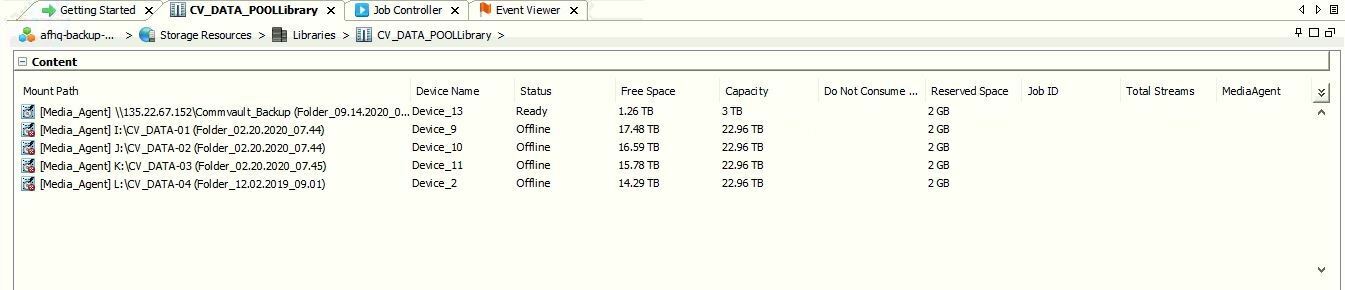
Mount path volume is dirty. Please run chkdsk on this volume
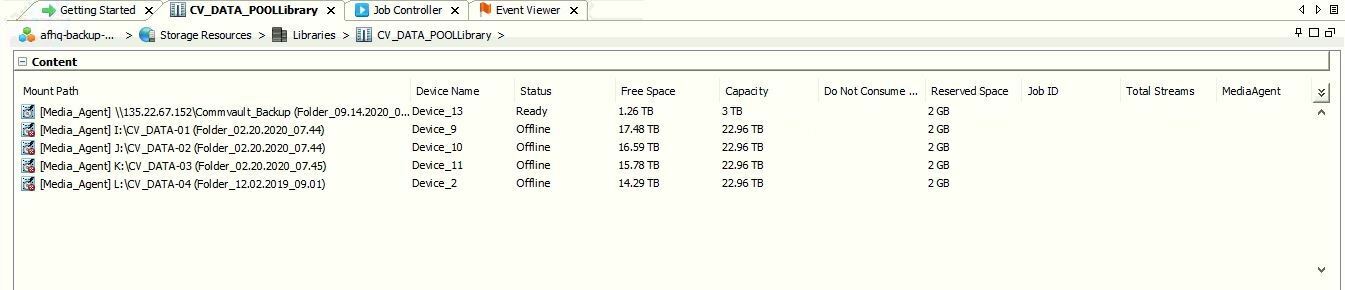
Mount path volume is dirty. Please run chkdsk on this volume
Best answer by Damian Andre
Hi MichaelCapon,
I’m checking on that.
Regards,
Shalika
If NTFS detects issues with the file system it turns on the “dirty” bit which forces a check disk operation next reboot. Commvault detects this as we don’t want to write to a potentially damaged volume and unknowingly put data at risk. You can see more info about the dirty bit and how to turn it ‘off’ here: https://docs.microsoft.com/en-us/windows-server/administration/windows-commands/fsutil-dirty
A volume's dirty bit indicates that the file system may be in an inconsistent state. The dirty bit can be set because:
The volume is online and it has outstanding changes.
Changes were made to the volume and the computer was shut down before the changes were committed to the disk.
Corruption was detected on the volume.
If the dirty bit is set when the computer restarts, chkdsk runs to verify the file system integrity and to attempt to fix any issues with the volume.
Enter your E-mail address. We'll send you an e-mail with instructions to reset your password.