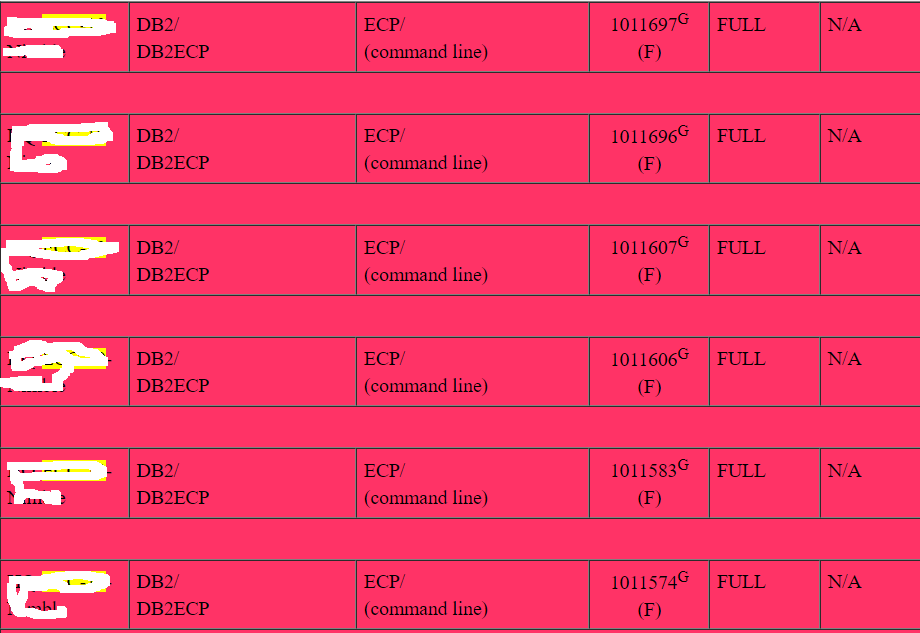Hi,
My customer have DB2 backup, but when there is an issue on DB2 and normal backup fail, there is an auto job stated as (command line) that keep repeating to run. Since it is failing, report shows a lot of failed job hence raise a question from the management.
Is this standard practice that if normal backup failed, a command line backup will be kick in? Is there any way I can disable or at least prevent it to run repeatedly even though it is failed?
Thanks and best regards,
Fauzi
Best answer by Gowri Shankar
View original