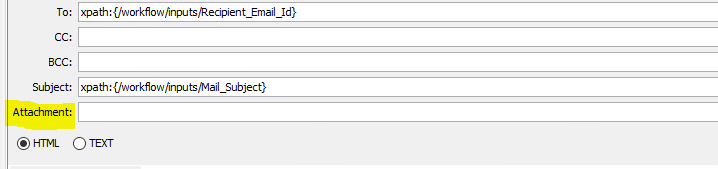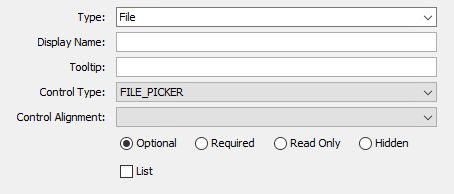Hello,
I’ve tried to create a workflow that:
- run a saved report
- sends that report in a email
I have little experiance with workflows and I haven’t been successfull in my tries. I don’t even know if it is possible to do.
Is there anyone that have done it or know how it can be accomplished?
Attached is a view of my current tries, though not successful.
Thanks for any help.