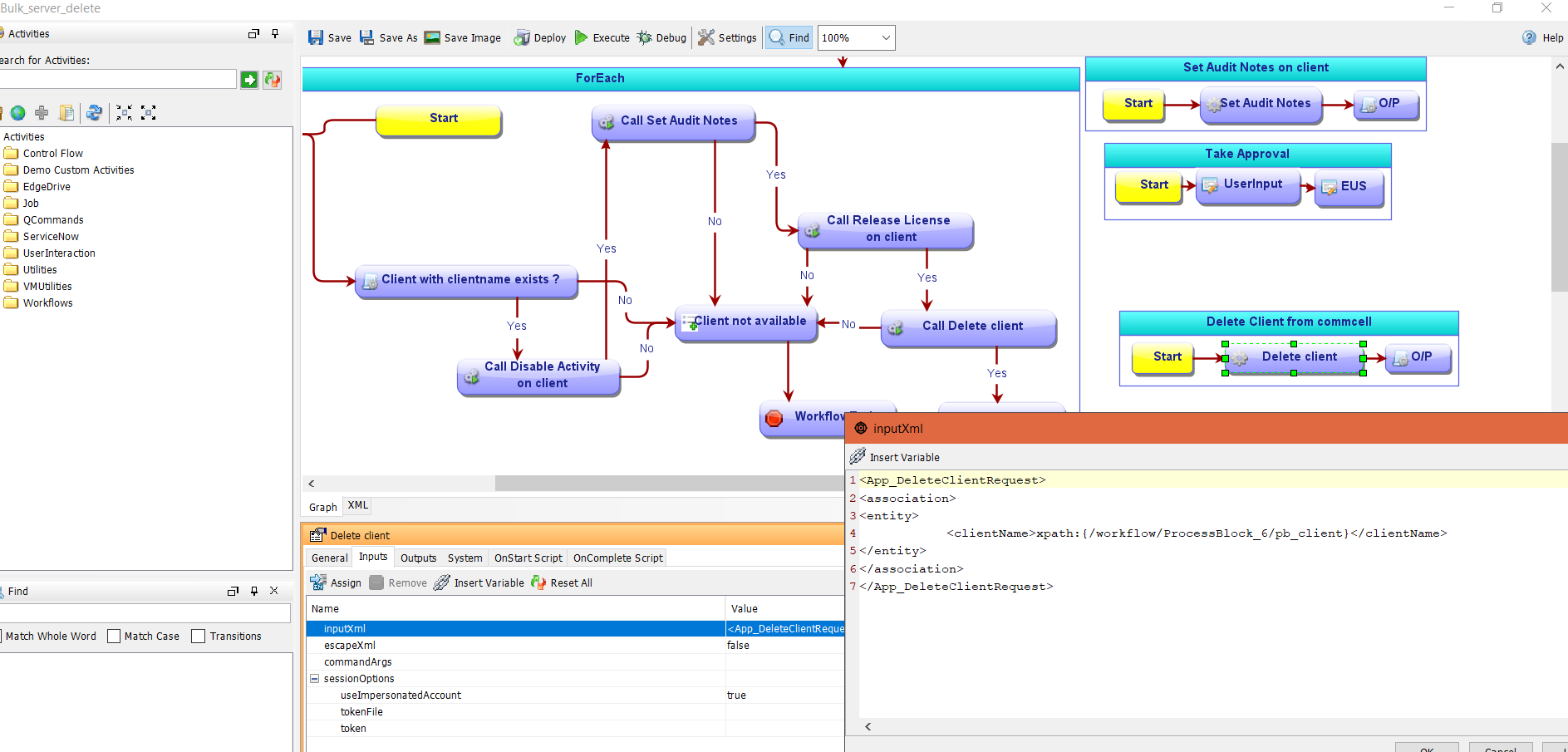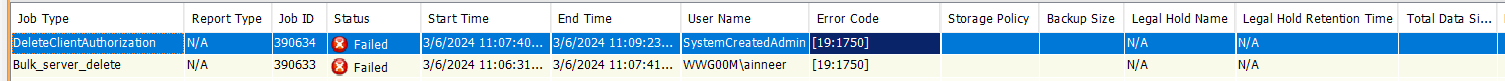I want to automate deletion of client which is already retired, please assist with correct article.
I used below ,
<App_DeleteClientRequest>
<association>
<entity>
<clientName>xpath:{/workflow/ProcessBlock_6/pb_client}</clientName>
</entity>
</association>
</App_DeleteClientRequest>
but gets below error.
Delete client automation , automatically evokes DeleteClientAuthorization, not sure what to do here.
Error Code: [19:857]
Description: startup failed: Script1.groovy: 7: Unexpected input: '{ timeout = v_26695f15_7028_414d_a7c7_a074e9e7358f * 1440*60; //Convert timeout in days to unix time workflow.setVariable("VAR_TIMEOUT",timeout); } else { workflow.setVariable("VAR_TIMEOUT",14400*60); //If timeout is not set in configuration, set default timeout as 10 days and converting it to unix time }' @ line 7, column 371. d converting it to unix time } ^ 1 error
Source: ap1smacvcmc002, Process: Workflow