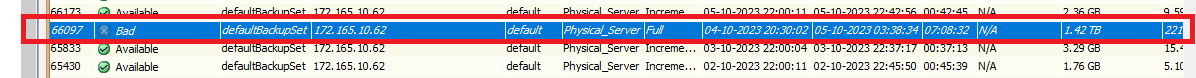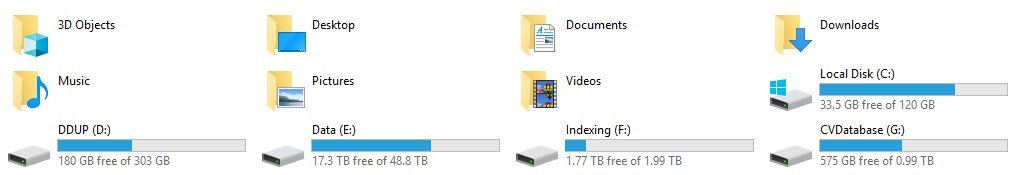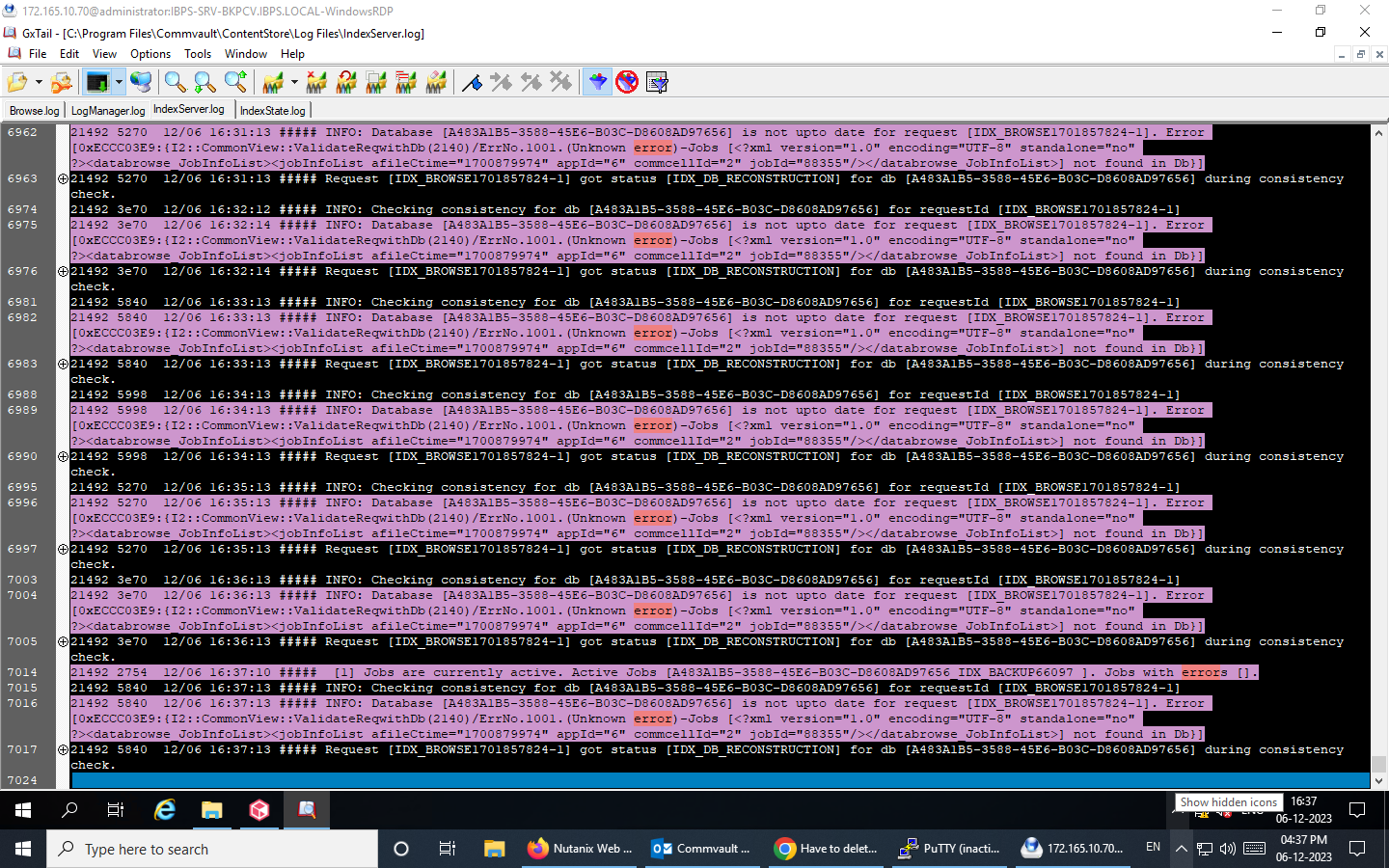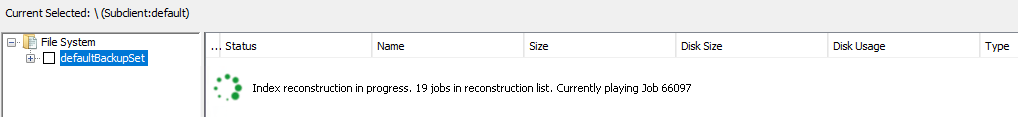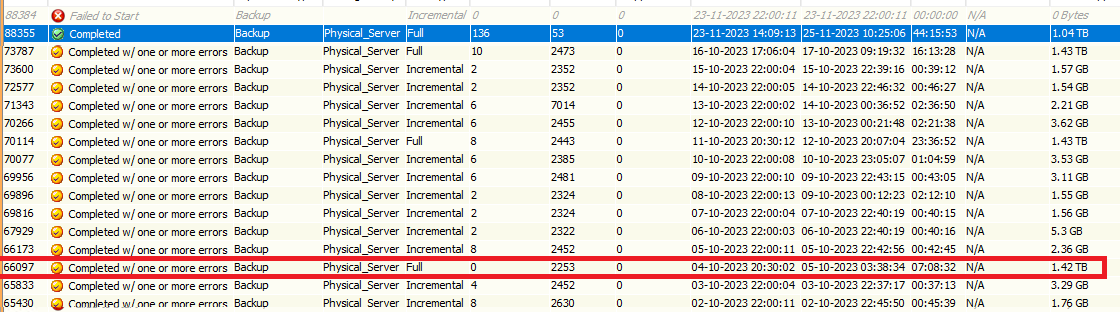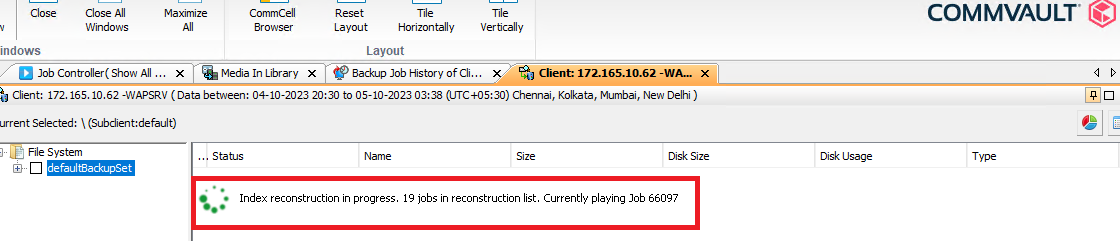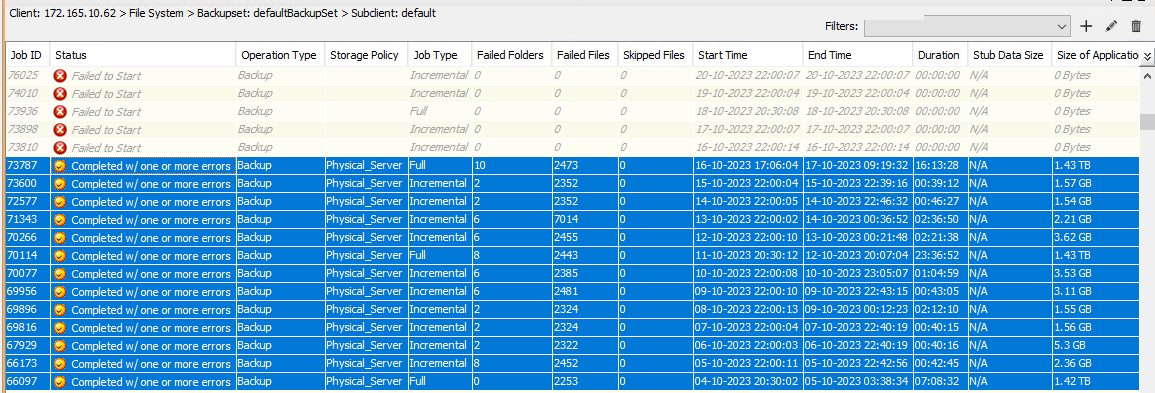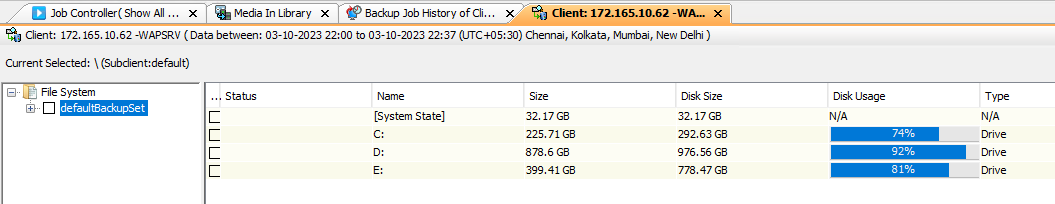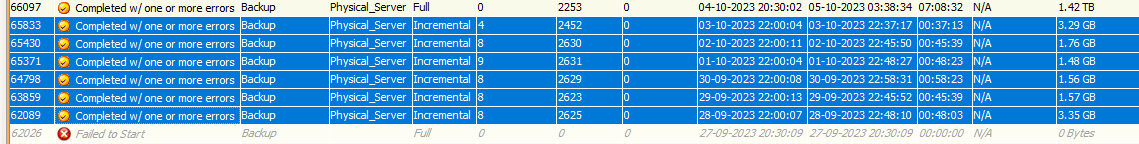Hi teams,
Have a good day,
I needed a help. One of my clients has a backup issue related to indexing. I have also taken help from support but the issue has not been resolved, maybe the experiment is going on. If I delete the data from the problem job and then take a new backup, will it be ok? This is an issue of 20 days jobs.
Thanks
Amol
Best answer by Pratik
View original