Hi Guys,
I’ m looking how many streams are open instantly on a media agent? I have 20 MA, 7000+ servers and 17k+ daily job.
Best Regards.
Best answer by Mike Struening RETIRED
View originalHi Guys,
I’ m looking how many streams are open instantly on a media agent? I have 20 MA, 7000+ servers and 17k+ daily job.
Best Regards.
Best answer by Mike Struening RETIRED
View originalHi Mike,
Thanks for the information, I guess this can help :)
Best Regards.
We show Backup active reservations and Aux reservations which is same as active streams.
Let me know if this provides what you need!
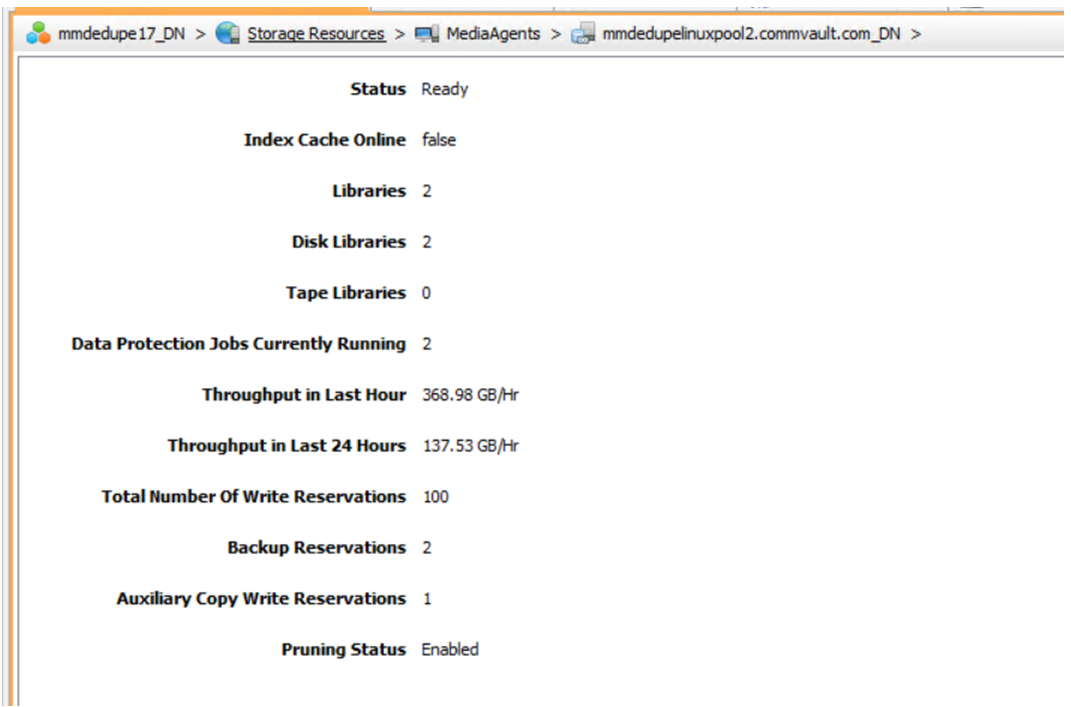
I didn’t forget you
Hi again,
Anyone has another suggestion ?
I strongly recommend having such a feature in an easy-to-find place in the Commvault Console for the next Service Packs :)
Best Regards.
I also tried, but the streams information is global, and does not apply to the filtered view..
Hi
Yes, I tried but unfortunately it didn't work.
Best Regards.
hi
I want to see how many streams are opened on 1 Media Agent on that time, live, current status.
Hi !
I was also wondering about this same..
My concern was to be aware of the current status, to assist for troubleshooting of performance, for example.
Like, can I adjust the amount of max streams for a data verification job, or an auxcopy, or schedule more, as my MA is far below the max streams..
Or to trouble shoot a Gridstor performance issue.
Or just ot confirm to my manager that the high end hardware/setup he bought is delivering max performance in line with the Commvault MA’s best recommendations ![]()
Another evolution of this kind of request, from my humble opinion, is that I would appreciate to have a report about the amount of streams (and/or jobs) per media agent for the last 24 hours, in the reports section…
Would anyone else be interested in such report ?
Hi
Media Agents don’t limit the number of streams exactly, rather the number of ‘parallel data transfer operations’. To build on that, a stream will consist of data being Read and often* data being written (I.e. Between a Client and an MA OR data moving between 2 MA’s as part of an Aux Copy).
In the case of Parallel Data Transfers, both a Read operation and Write operation are counted individually.
It is possible to view all Streams in use at a global level from the Job Controller, which is limited by the ‘High Watermark’:
https://documentation.commvault.com/commvault/v11/article?p=6352.htm
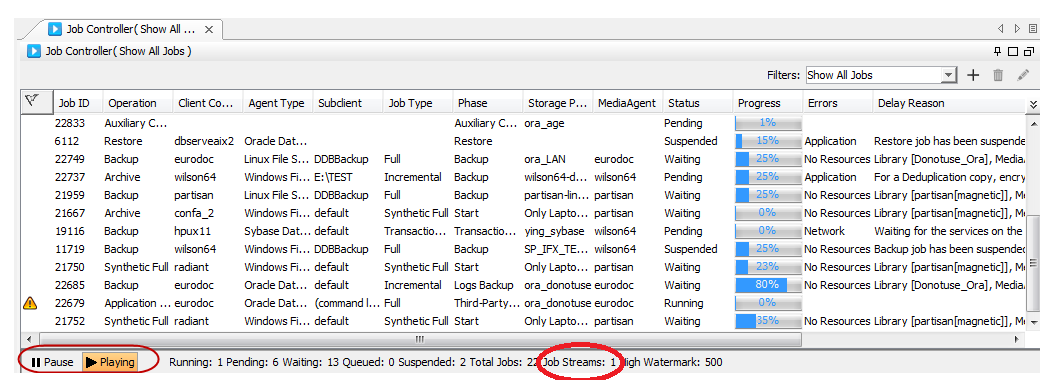
If this doesn’t answer your question, can i ask what is is you’re wanting to know and why and perhaps we can provide a more direct answer.
*I say often, as a Data Verification or browse will occupy a Reader, but no writers.
Cheers
Jase
The amount of streams used during operations can be adjusted at the storage policy level.
Setting the Device Streams on a Storage Policy (commvault.com)
There is also a max streams setting overall on the media agent itself ‘Maximum number of parallel data transfer operations’
Streams Overview (commvault.com)
Hi Aplynx,
Thanks for the reply. Acctually I don’ t interest which Storage Policy are opened stream on a MA instantly. When I look to Media Agent tab or Job Controller or anywhere on the CommCell Console/Admin Console I want to see how many streams are loaded on a MA instantly. Is it possible to see somewhere ?
There are 20 MAs and more than 100 Storage Policies. 10-15 Storage Policies are connected to a MA. Can't we see that in one place instead of collecting it manually via Storage Policy?
Best Regards.
The amount of streams used during operations can be adjusted at the storage policy level.
Setting the Device Streams on a Storage Policy (commvault.com)
There is also a max streams setting overall on the media agent itself ‘Maximum number of parallel data transfer operations’
Streams Overview (commvault.com)
Enter your E-mail address. We'll send you an e-mail with instructions to reset your password.