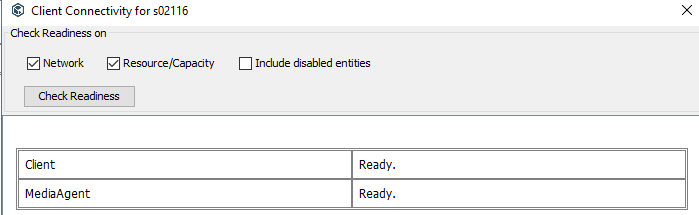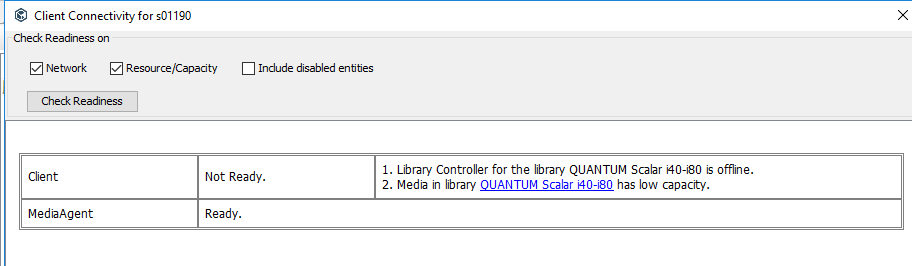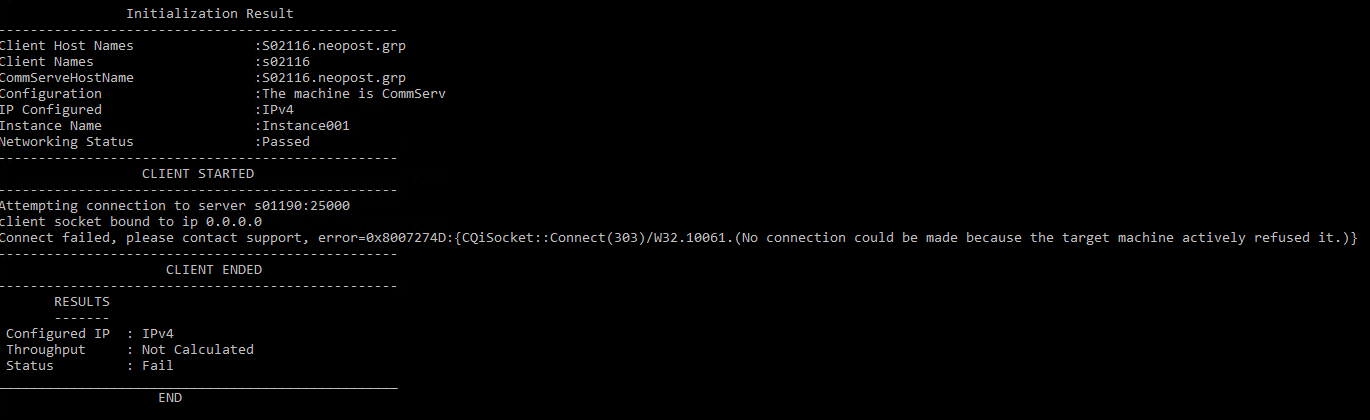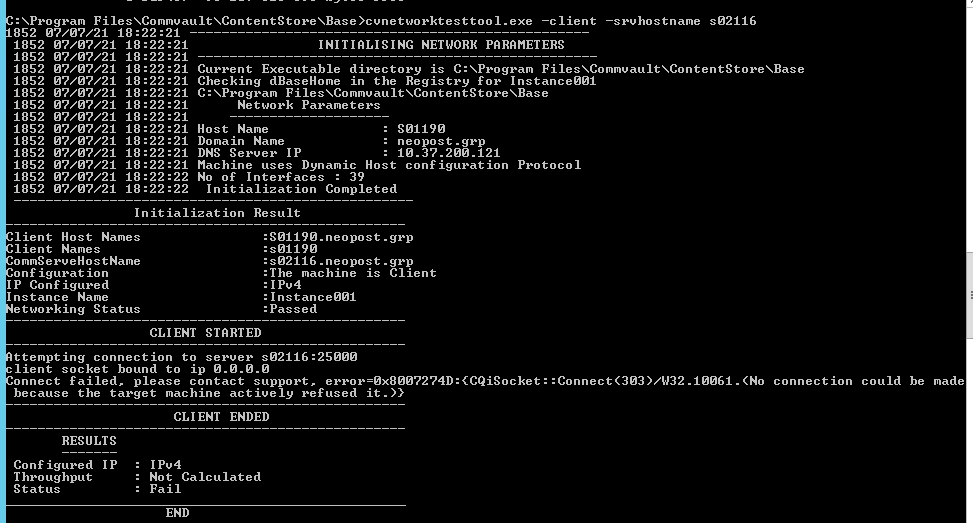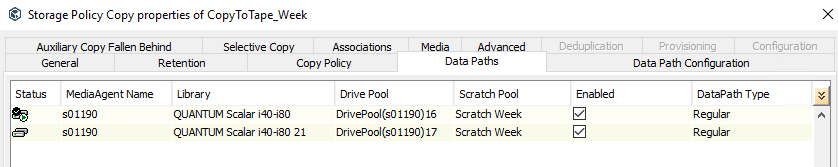Our weekly secondary AuxCopy is stuck at 30% since this weekend (so that it is blocking all the primary disk to disk incremental copies), with the below 2 error messages
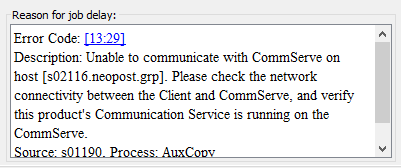
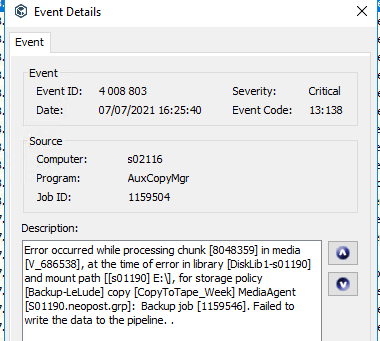
Thinking it might be some ports communication issue between the Media Server (S01190) where the tape library is attached to, and the CommCell Server (S02116), so I did the below ports check between the 2 Servers:
Telnet from the Media Server (S01190) to the CommCell Server (S02116)
Port 8400 OK
Port 8401 OK
Port 8403 OK
Telnet from the CommCell Server (S02116) to the Media Server (S01190)
Port 8400 OK
Port 8401 Not OK
Port 8403 Not OK
Now, before I speak to our Network/Security administrator who have recently installed SentinelOne AV on both of the above 2 Servers, I’m wondering if I’m heading the right direction, and if I have done all the ports checking ?
Thanks,
Kelvin
Best answer by Kelvin
View original