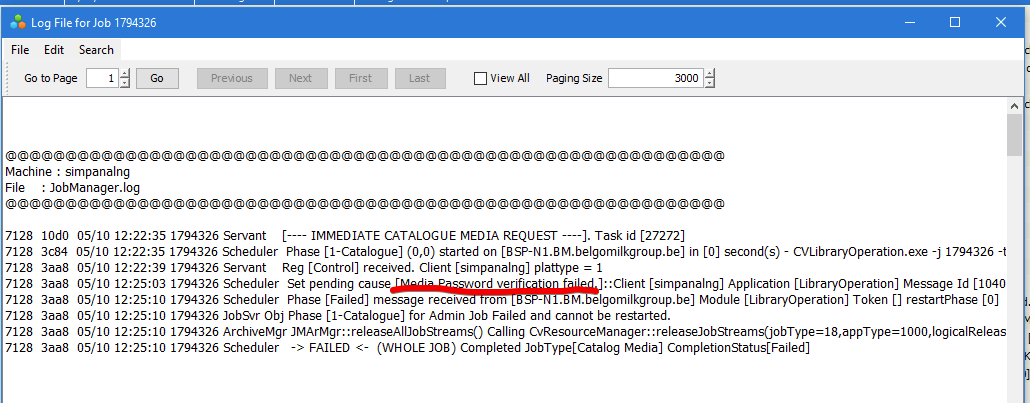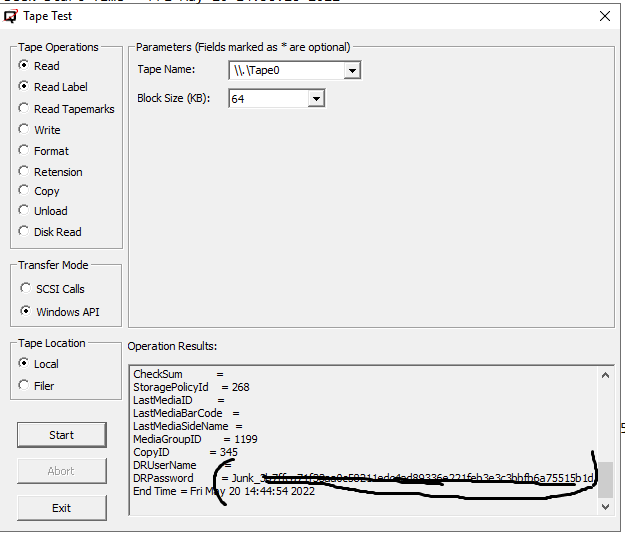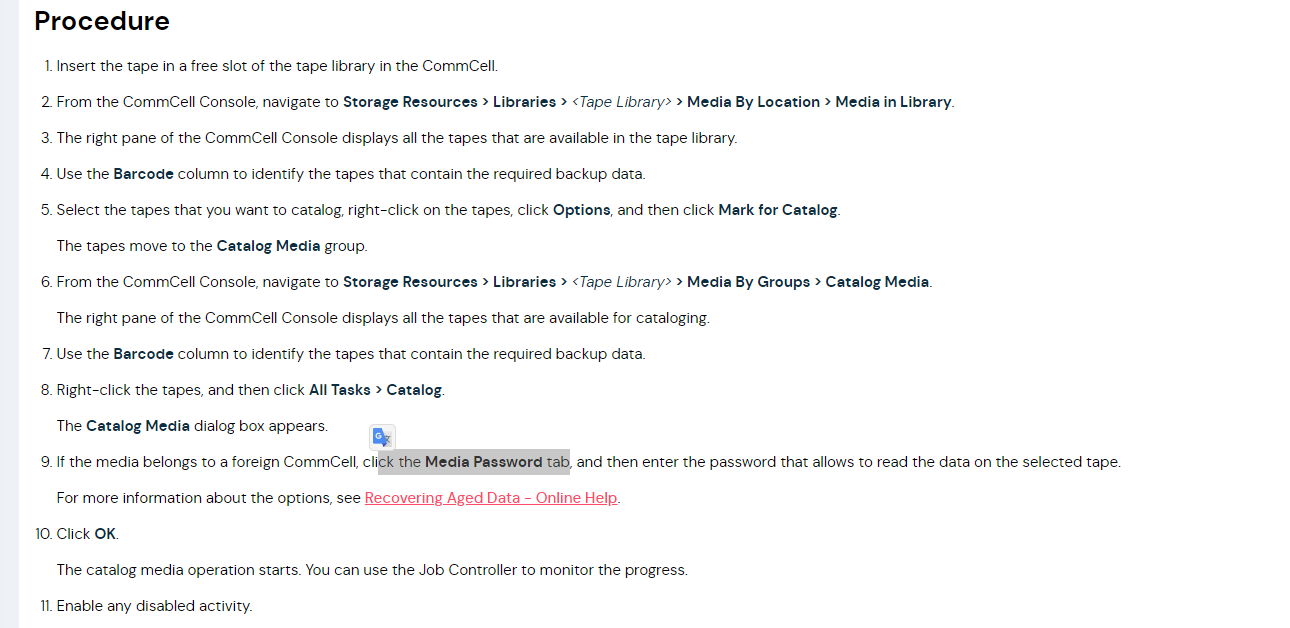Hello @Gavaskar
Can you confirm what type of data this is? Catalog\Merge is only supported for Filesystem and Virtual Server (when its on the Primary Copy).
Regarding the error, there is a Policy Level setting enabled called “Allow Erase Media” which prevents Catalog\Merge by writing the password encrypted to the tape.
If this is a supported agent type, Support may be able to decrypt the encrypted password. I would advise opening a Support case to investigate further.
If this is not a Supported data type, you will need to run a CommCell Merge operation to restore the metadata.
https://documentation.commvault.com/11.26/expert/11988_recovering_aged_data_overview.html
https://documentation.commvault.com/11.26/expert/11992_cataloging_tape.html
https://documentation.commvault.com/11.26/expert/5078_commcell_migration_overview.html