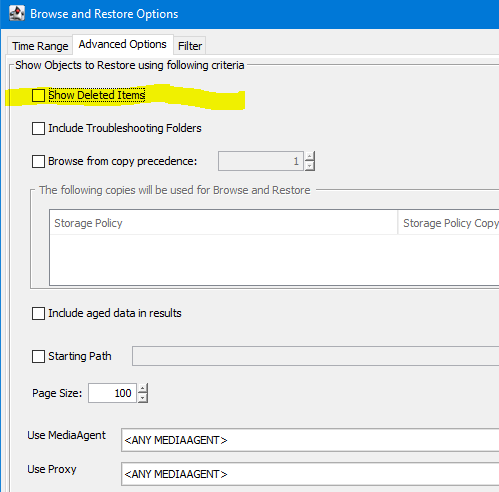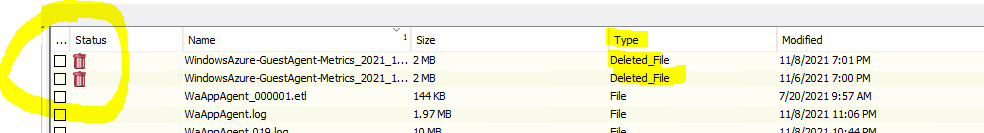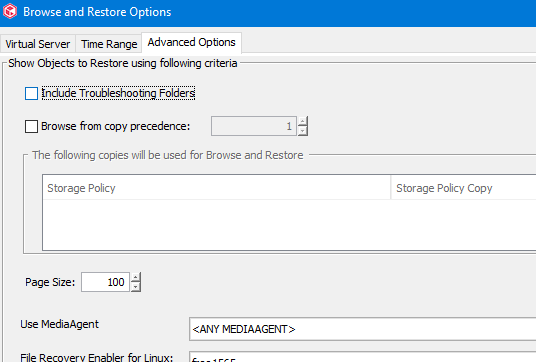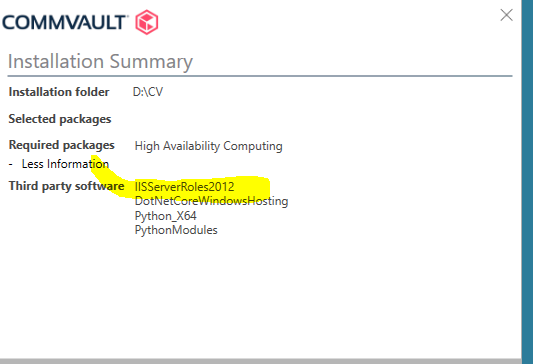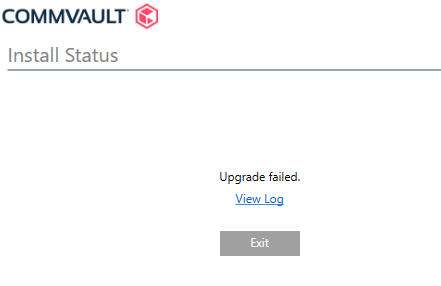Hi Gurus,
One of my customer got a restore request of a folder which accidently deleted from a vm 3-4 days back.(We are having weekly full & daily incremental backup of the vm using intellisnap.)
Surprisingly when he browsing the file with Latest or Date range option, he don’t see the folder under browse result, but when he browses from backup history (incr or last full job) he do see the folder there.
Ideally, he should see the file while browsing with Lastest or Date Range option also. Am I right?
Also, I don’t see any option like “show deleted files..” which we have in Endpoint solutions.
Thanks,
Anuj
Best answer by Laurent
View original