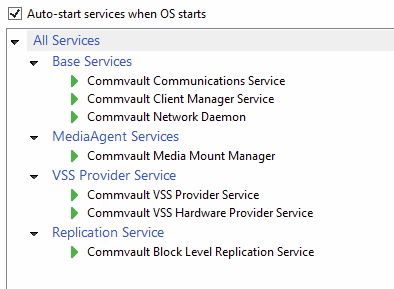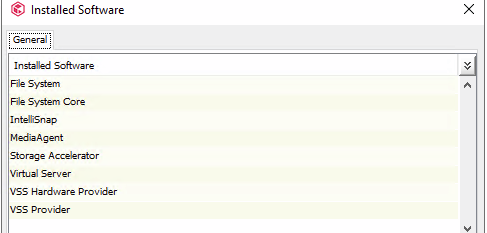HI teams,
On two distinct datacenter, we have one media agent and one Hpe Primera
On intellisnap backup on a Vmware backupset in DC2 it failed while in DC2 it goes correctly.
in below the configuration for LSI2 ( the same on LSI1 )

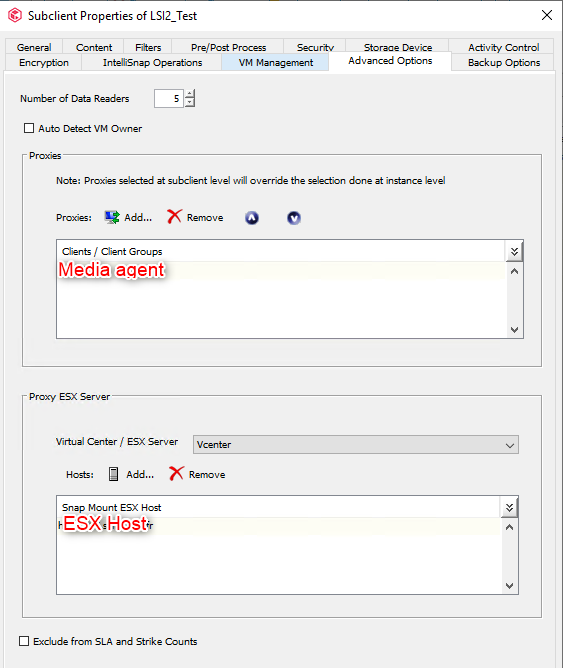
The error :
Error Code: [19:599]
Description: Loss of control process vsdisc.exe. Possible causes: 1. The control process has unexpectedly died. Check crash dump or core file. 2. The communication to the control process machine Vcenter might have gone down due to network errors. 3. If the machine Vcenter is a cluster, it may have failed over. 4. The machine Vcenter may have rebooted.
No Firewall, no rules,.
DNS is OK
Thanks for your help
Best answer by R Anwar
View original