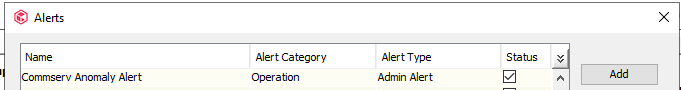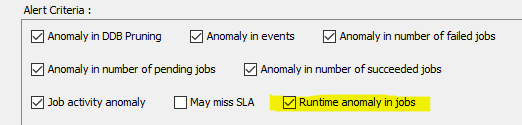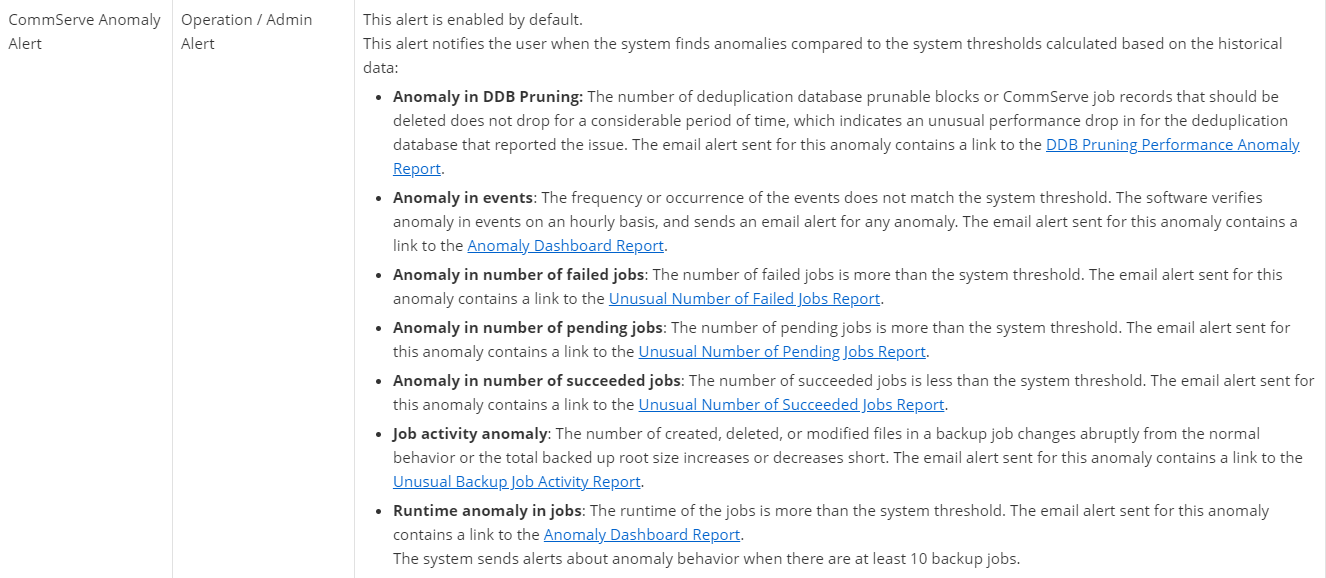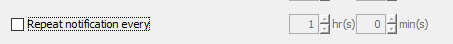- Where are these alert settings adjusted in the Web-GUI Command Console and Java-GUI CommCell? (URL or screenshot)
- Can you provide a link to the books online documentation describing alert thresholds?
I have similar concerns. The anomaly thresholds seem to be calculated in a dynamic, ever-changing way and so therefore are always triggering the alert. Notice in the example above, the alert is being set even though the backup is only 26 minutes longer. Hardly qualifies as an alert! I mean, come on! We have backups that vary in size and copy duration due to incremental changed data caused by the end user. The amount of data just is variable. The alert “Delay Reason” is blank. That’s a sign right there that this is not an error.
Can I engage some logic to suppress this specific type of alert if the delay reason is blank and the running time is no longer than 100% more than the statistical average for this job over the last 3 months?