Hi Everyone,
I am trying to update storage policy copy retention but i am not having a much luck.
In the command center you can edit the plan then edit Backup Destinations which are storage polices and it generates an Equivalent API and JSON payload, but when i post to URL it generates i am just getting a return off storagepool list.
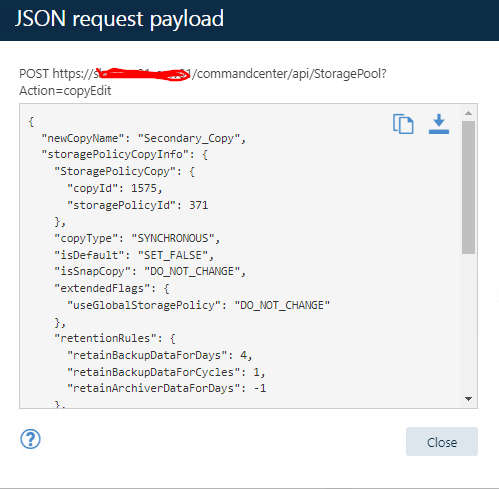
is this the correct location post:
https://mycommserve/commandcenter/api/StoragePool?Action=copyEdit
what i am trying to achieve is that updating retention rule for “retainBackupDataForDays” in number of secondary copy policies.
is there any sample that can help?
Thank you!
Best answer by NikkyArt
View original

