Hi
I am trying to browse VM protected file systems which can be browsed from the CC and Java GUI with:
{
"opType": 0,
"queries": [
{
"type": 1,
"queryId": "countQuery",
"aggrParam": {
"field": 0,
"aggrType": 4
}
},
{
"type": 0,
"queryId": "dataQuery",
"dataParam": {
"sortParam": {
"ascending": true,
"sortBy": [
38,
0
]
},
"paging": {
"firstNode": 0,
"pageSize": 15,
"skipNode": 0
}
}
}
],
"mode": {
"mode": 2
},
"paths": [
{
"path": "\\"
}
],
"options": {
"showDeletedFiles": true,
"restoreIndex": false,
"vsDiskBrowse": false,
"vsFileBrowse": true,
"skipIndexRestore": true,
"hideUserHidden": false,
"useExactIndex": false
},
"entity": {
"subclientId": 12731,
"applicationId": 106,
"clientName": "gbw25105578",
"backupsetId": 12364,
"instanceId": 2,
"clientId": 6253
}
}
but do not get the file list and only a single path info out of the C and D disk.
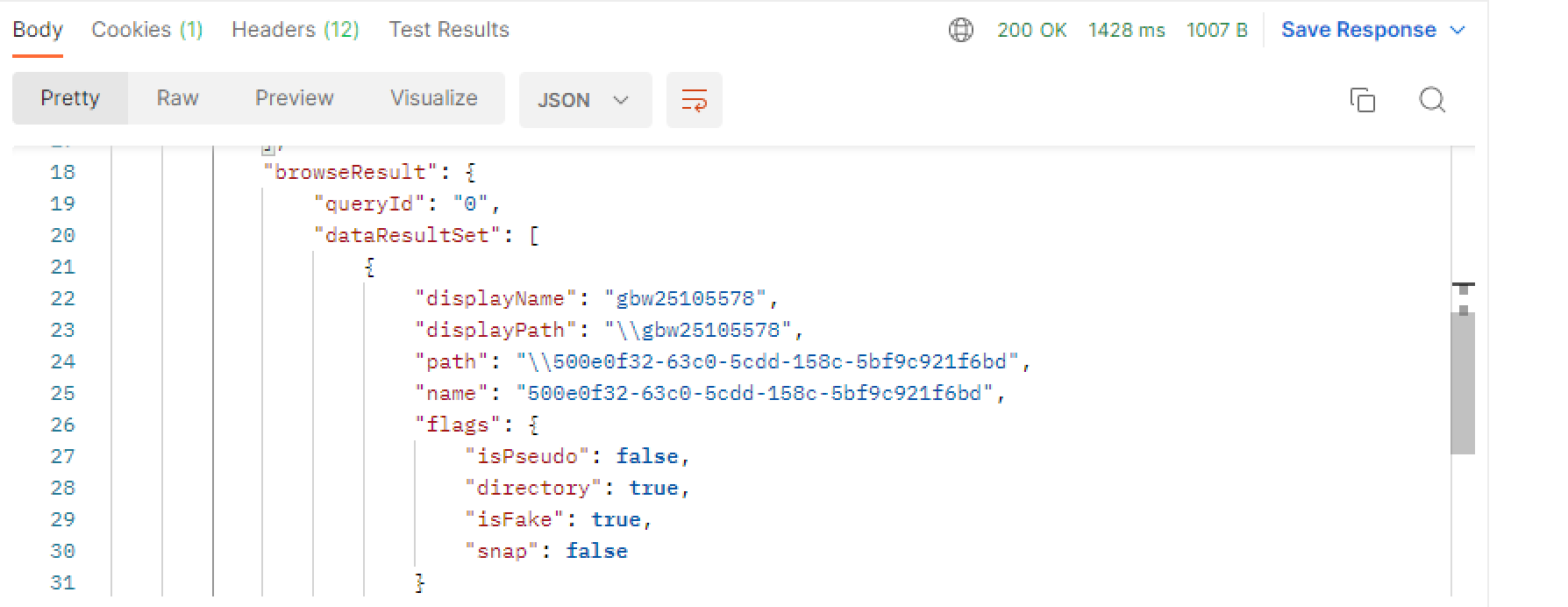
How could I get the file list for both drives back.





