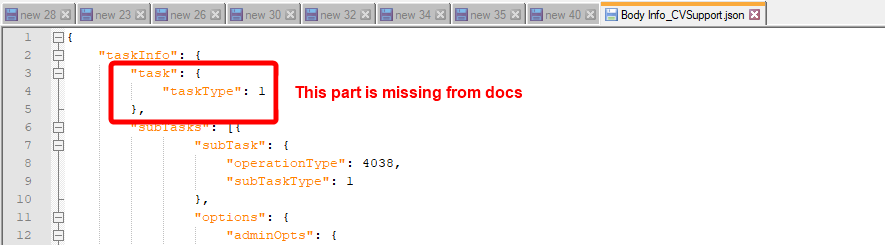Hi
I’m trying to deploy Acess Node for VMware using API but can’t seem to get this to work.
I’m using this: https://api.commvault.com/#f9950083-6ef5-487d-9b32-d332b843b64c
with powershell from Commserve computer. I was able to successfully aquire QSDK Token, but when I try to deploy AN I get error:
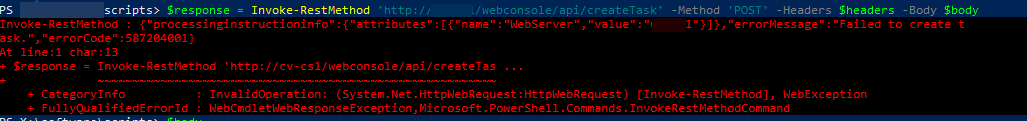
Here is TaskManager.log fragment:
9456 1 01/13 16:09:11 ### ### ControlTaskMgr - Request received for eTag_CreateTaskReq], userId u5], commcellId c2], sequenceNumber N1], fromUpgrade pFalse], endUser nFalse]
9456 1 01/13 16:09:11 ### ### ControlTaskMgr - Input xml <TMMsg_CreateTaskReq>
<processinginstructioninfo>
<locale _type_="66" localeId="0" />
<formatFlags skipIdToNameConversion="1" />
<user userName="" userId="5" _type_="13" />
</processinginstructioninfo>
<taskInfo>
<subTasks>
<subTask subTaskType="1" operationType="4038" />
<options>
<adminOpts>
<vmProvisioningOption operationType="59">
<virtualMachineOption accessNodeDeploymentType="0">
<password userName="root" />
<vmEntity vmName="XXXXXXXXX-API-Deploy1" _type_="88" />
<configValues value="False" key="beAutomaticOSUpdates" />
<configValues value="True" key="aaUseDHCP" />
<configValues value="XXXXXXXXX-API-Deploy1" key="baClientName" />
<configValues value="XXXXXXXXX" key="bbClientHostname" />
<configValues value="XXXXXXXXX" key="cbCSHostname" />
<configValues value="XXXXXXXXX" key="caCSName" />
<configValues value="" key="bdClientGroup" />
<vmInfo>
<vmLocation hostName="esxi01.XXXXXXXXX" dataCenterName="XXXXXXXXX" inventoryPath="/XXXXXXXXX/vm/XXXXXXXXX" resourcePoolPath="" clusterName="" vCenter="vcenter.XXXXXXXXX">
<datastore name="LUN02" />
</vmLocation>
<vm vmName="XXXXXXXXX-API-Deploy1" _type_="88" />
<advancedProperties>
<networkCards networkName="XXXXXXXXX" />
</advancedProperties>
<hardDisks>
<hardDisk diskType="1" />
</hardDisks>
</vmInfo>
</virtualMachineOption>
</vmProvisioningOption>
</adminOpts>
</options>
</subTasks>
</taskInfo>
</TMMsg_CreateTaskReq>
9456 1 01/13 16:09:11 ### ### ControlTaskMgr - ERROR: ErrorCoder587204001], ErrorString SFailed to create task. Could not insert task into data base aObject reference not set to an instance of an object.]], MessageMReceived request type Tag_CreateTaskReq]
9456 1 01/13 16:09:11 ### ### TaskMgr.createTask - ErrorString SFailed to create task. Input XML is X<TMMsg_CreateTaskReq>
<processinginstructioninfo>
<locale _type_="66" localeId="0" />
<formatFlags skipIdToNameConversion="1" />
<user userName="" userId="5" _type_="13" />
</processinginstructioninfo>
<taskInfo>
<subTasks>
<subTask subTaskType="1" operationType="4038" />
<options>
<adminOpts>
<vmProvisioningOption operationType="59">
<virtualMachineOption accessNodeDeploymentType="0">
<password userName="root" />
<vmEntity vmName="XXXXXXXXX-API-Deploy1" _type_="88" />
<configValues value="False" key="beAutomaticOSUpdates" />
<configValues value="True" key="aaUseDHCP" />
<configValues value="XXXXXXXXX-API-Deploy1" key="baClientName" />
<configValues value="XXXXXXXXX" key="bbClientHostname" />
<configValues value="XXXXXXXXX" key="cbCSHostname" />
<configValues value="XXXXXXXXX" key="caCSName" />
<configValues value="" key="bdClientGroup" />
<vmInfo>
<vmLocation hostName="esxi01.XXXXXXXXX" dataCenterName="XXXXXXXXX" inventoryPath="/XXXXXXXXX/vm/XXXXXXXXX" resourcePoolPath="" clusterName="" vCenter="vcenter.XXXXXXXXX">
<datastore name="LUN02" />
</vmLocation>
<vm vmName="XXXXXXXXX-API-Deploy1" _type_="88" />
<advancedProperties>
<networkCards networkName="XXXXXXXXX" />
</advancedProperties>
<hardDisks>
<hardDisk diskType="1" />
</hardDisks>
</vmInfo>
</virtualMachineOption>
</vmProvisioningOption>
</adminOpts>
</options>
</subTasks>
</taskInfo>
</TMMsg_CreateTaskReq>]]
9456 1 01/13 16:09:11 ### ### TaskMgr.createTask - Exception eSystem.NullReferenceException]. ErrorString S ...
Object reference not set to an instance of an object.]
9456 1 01/13 16:09:11 ### ### TaskMgr.createTask - Exception eSystem.NullReferenceException] stack trace
at EvTaskMgrManaged.TaskMgr._createTask()
I’ve done the same from Command Center and tried to compare values passed through $body but the only difference I have found that api docs states
`"subTaskType`": `"ADMIN`"while in log from Command Center initiated job there is
<subTask subTaskType="1" operationType="4038" />
I have tried both but neither seem to work.
I don’t have much experience with API, so maybe I am missing something obvious.
Any ideas what else can I try?