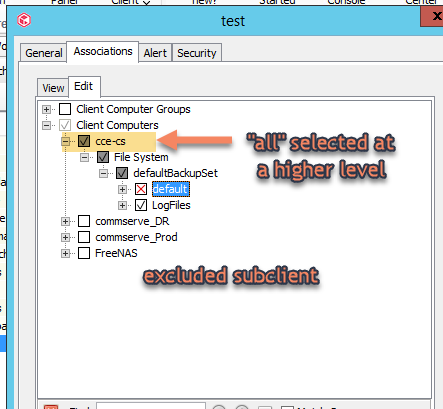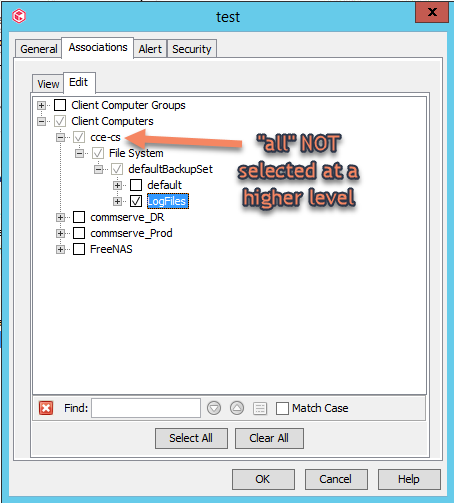Good Day,
we are facing strange behaviour when trying to disassociate a subclient from a schedule policy using rest-api.
One client with multiple filesystem Subclients can be associated to different schedulepolicies. However, when trying to remove the association of just one Subclient for one client we see that to this particular Schedule-Policy is then associated to ALL File-System subclients on this client where we performend the Rest-PUT on.
$removeTask = @{"taskInfo"=@{"taskOperation"="5";"associations"=@{"clientName"="$client";"backupsetName"="defaultBackupSet";"appName"="file system"},@{"clientName"="$client";"subclientName"="$subclientname";"backupsetName"="defaultBackupSet";"appName"="file system";"flags"=@{"exclude"=$true}};"task"=@{"task"=@{"taskName"="$schdulepolicy"}}}} | ConvertTo-Json -Depth 5
Invoke-RestMethod "$commserver/webconsole/api/Task" -Method Put -Headers $headers -Body $removeTask -ContentType "application/json"
Does someone face the same issue?
Best Regards