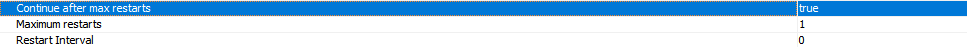Hi Guys,
I’ve created a workflow, which was running just fine, but starting of now, one of the activities goes into pending state with error 19:857, the activity executes the following PowerShell script on the CommServ:
$count = (Select-String -Pattern "string" .\file.txt).Count
if ($count -ne 0)
{
exit 1
}
The exit code 1 here, will be forwarded to a decision block.
Any help would be much appreciated.
Regards.