Hi there,
I have a simple question. How to change "Initiating user" for a workflow.
I am digging through the documentation without success. Do you know it from the top of your head?
Cheers!
Hi there,
I have a simple question. How to change "Initiating user" for a workflow.
I am digging through the documentation without success. Do you know it from the top of your head?
Cheers!
Best answer by Rob
Hi
I think there is some confusion here.
ImpersonateExecutor will run the following commands as the person that executed the workflow.
This is useful to change the context back to the workflow executor if it as been changed before.
ImpersonateCreator, is as it sounds, the following activities will be run as the user who created the workflow.
What you need in ImpersonateLogin, this allows you to set the creadentials of the user who will run the next actions.
So to run a workflow as “admin” but have the workflow run a backup as “student” you would want something like this:
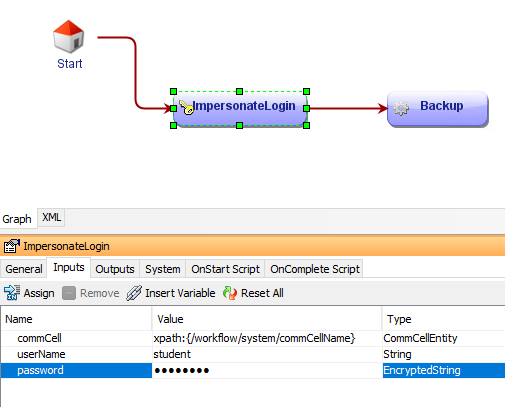
Hope this helps,
Rob
Enter your E-mail address. We'll send you an e-mail with instructions to reset your password.