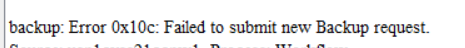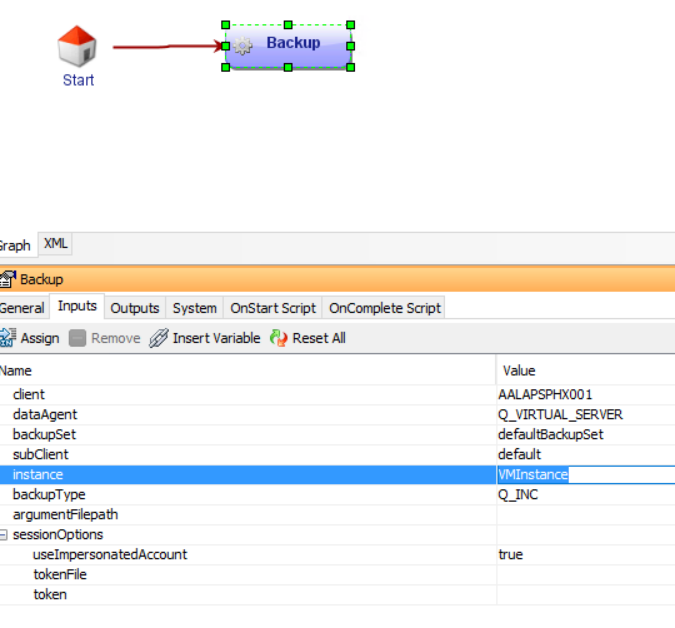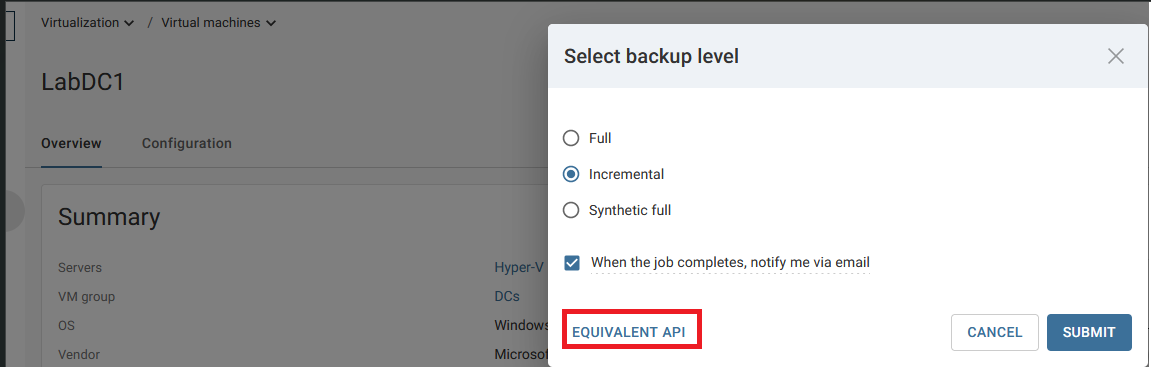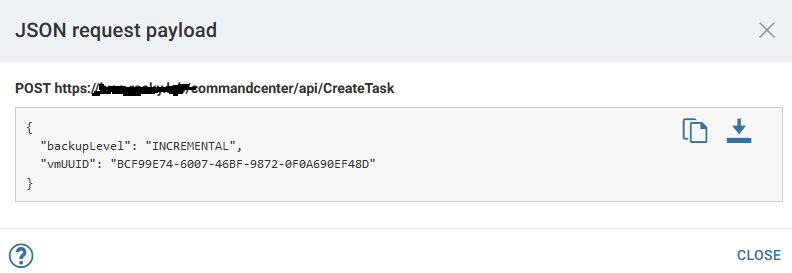I am trying to create a workflow to run multiple VSA backups through workflow by just selecting the client from the list. For VSA backup it is not working. Same is working for File System level backup. Is there some limitation to run for VSA backup? If yes, what is the easiest way to achieve this. Tried from Rest API as well but we need to give vm name and client name which becomes a bit complex.