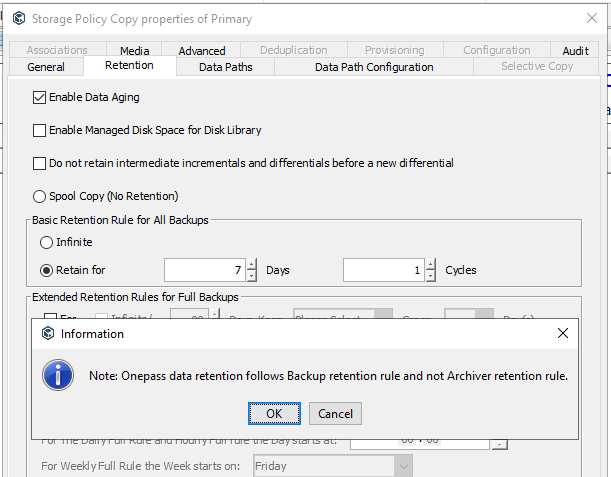Due to the fact of changing the backup storage infrastructure, I only want to change the storage policy.
Our former strategy was to have a spool copy and to aux copies - one to NAS and one to LTO.
This was done due to the fact that we had a performance/backup time issue
We solved this by direct attached SSDs to the backup server.
Now I want to set a retention to the primary copy and delete the no longer needed Aux copy to NAS. This points also to the same storage (the local SSDs) and wastes the need space on this.
If I want to change the retention on the primary storage policy I get error shown in the screenshot and changes are discarded.
I don’t know where to find these settings (Archiver retention rule and “Onepass”)
I have never set a archiver (retention rule), we are not using archiving