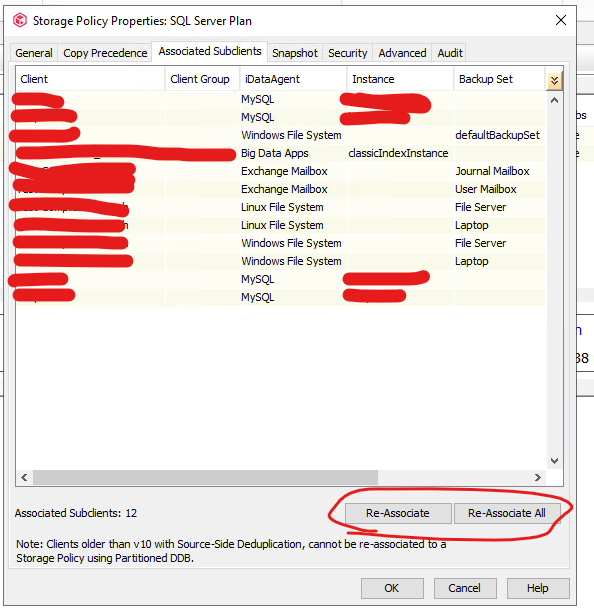Hello everyone,
We are in the process of migrating several machines to Azure. Could anyone assist me in creating a script that changes/update the storage policy from A to B for all the affected servers? All servers have an FS agent installed.
Thank you in advance for your help.