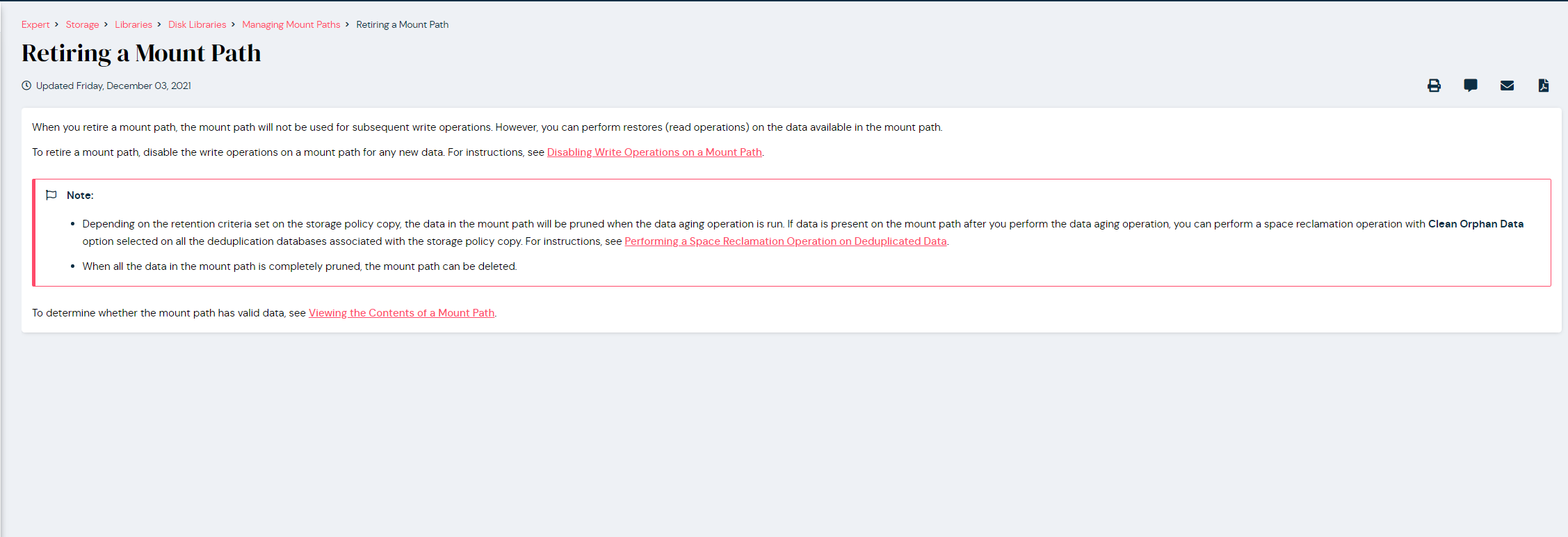Our new SAN for CommVault Disk library is Dell PowerScale H7000 OneFS, the library in production is NetApp 2750. We use Windows 2019 MA and ISCSI LUNS on NetApp. Since PowerScale H7000 doesn't support iSCSI LUNS and Sealing DDB or Creating new Disk Library > Global DDB > New Primary is not the preferred path.
Is it possible to create new path on current disk library the path on SMB share on DELL OneFS and disable the writes on all local ISCSI path’s with option checked “Prevent data block references for new backup” we could do this to all local disk at once or gradually. Our retention is 90 days on this SP. So could I delete those paths after jobs age out and continue using path on SMB share.