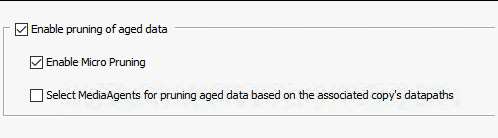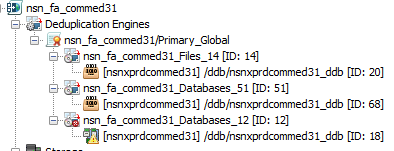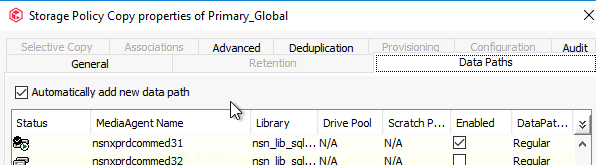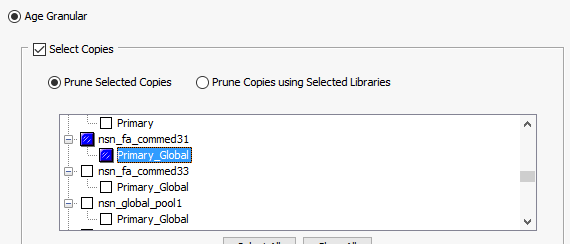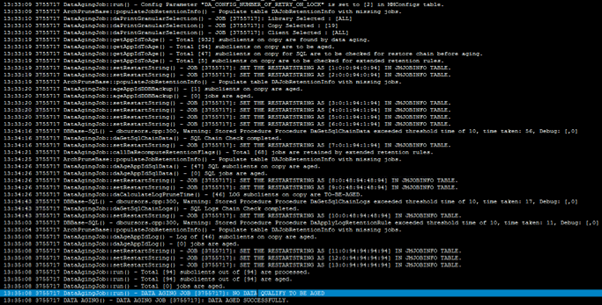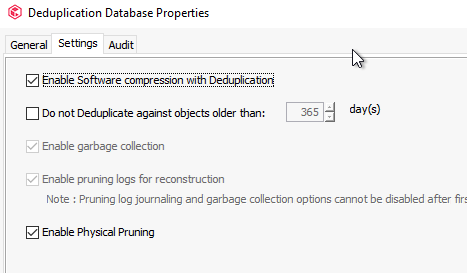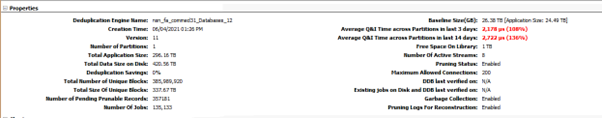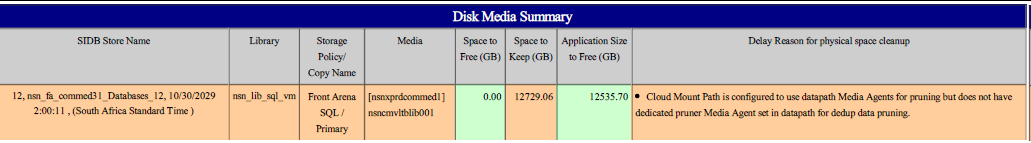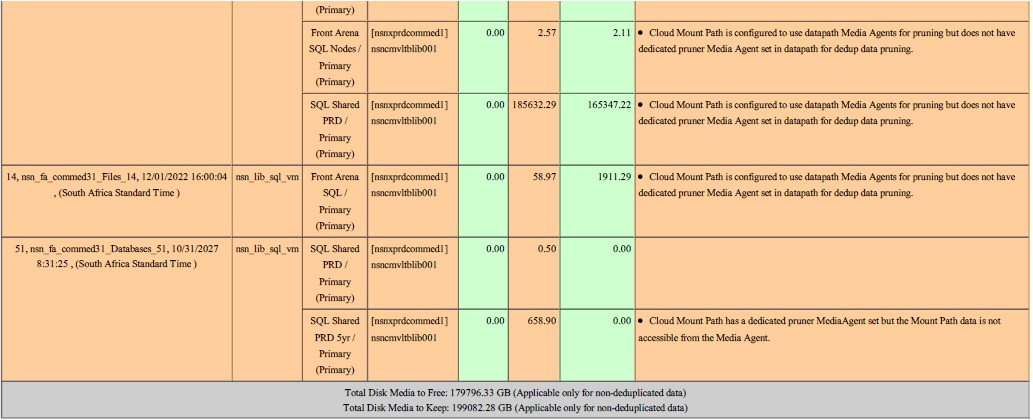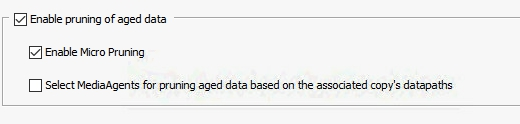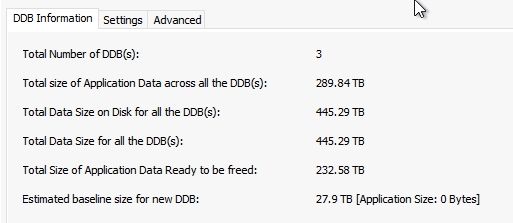Hi All.
I have a DDB on a Linux Media Agent running in Azure. The “CommServe Job Records to be Deleted” is very high and reporting as Critical in the Command Center Health Report.
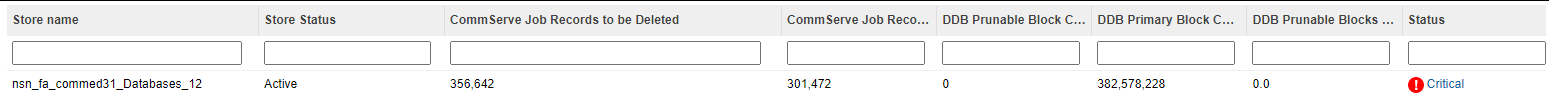
I have confirmed that the Storage Policies associated to this DDB is enabled for Data Aging. Physial pruning is also enabled on the DDB.
When running Data Aging to this specific DDB/Copy there is no entry in the MediaManagerPrune log on the CommServe for this DDB ID. All the other DDBs are listed.
There is also no SIDBPhysicalDeletes log file on the MA.
I have checked the jobs and no jobs are retained past the retention period.
Any idea what would cause the records to remain on this DDB?
Let me know if you require any additional information that could assist.
Thank you.
Ignes