Hello Team,
Just thought to discuss with everyone, we have lots of medias thats turn into "Deprecated” moved to Retire Pool which are very less usage.
When am looked the information in Media Properties shows below message,
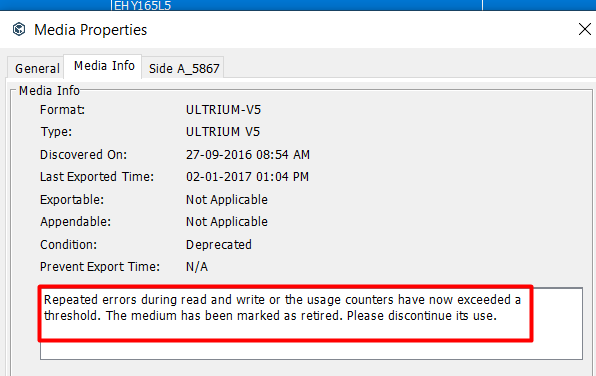
When I could see Side information, shows ver less usage info :
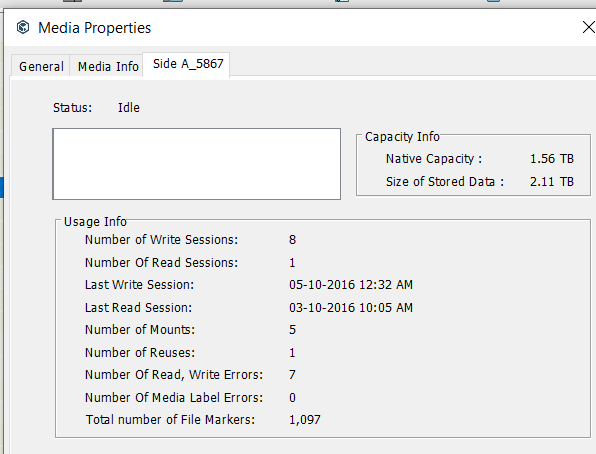
As per the default CommVault Media Hardware Maintenance shows as below,
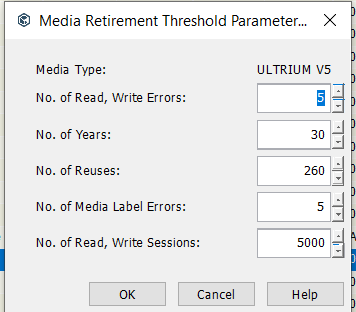
Here my question is : Whether those medias mark as good and re-use for future its advisible? Can you someone clarifity from MM.