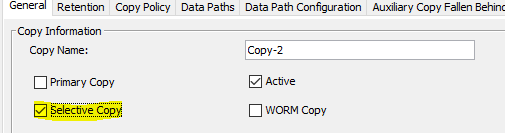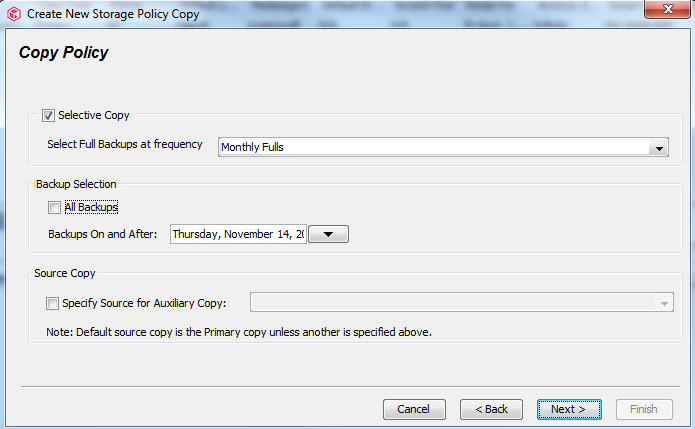Hi All
i have a question for the expert's :)
we using Metallic Storage for secondary copy.
we backup SQL Instance’s there, with T-Log (lot of jobs) and Daily Full.
i want to ask if i can somehow to exclude only the T-Log from going to the Second copy.
i want only the Daily Full will go to the Auxiliary Metallic Storage.
is it possible? (without create a new policy of course).
thanks in advance