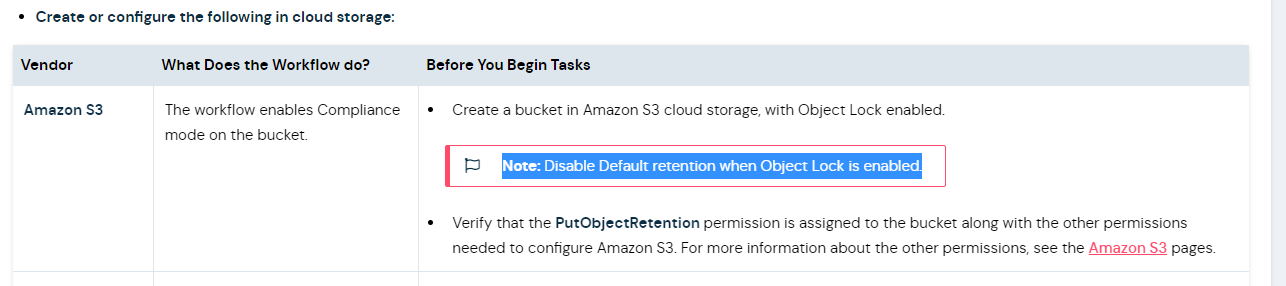Hi All,
Can I just check what is the expected status of the Object Lock ‘Default Retention Period’ on an AWS S3 bucket after running the ‘Enable WORM Storage’ Workflow?
As part of the Documentation it states to ‘Disable Default retention when Object Lock is enabled’ prior to running the workflow. When running the workflow (which completes successfully) on test it doesn’t update Default Retention to 60 Days (My copy retention is 30days) and remains disabled. However, when copying data up to the bucket when running a backup to the locked Storage Policy Copy, objects are correctly locked to the required retention period by Commvault (60 Days) in compliance mode.
So the question being: Should the Default Retention be set to the specified Retention lock period or remain disabled for Commvault to set on a per object basis?
Thanks in advance.
G.
Best answer by Emils
View original