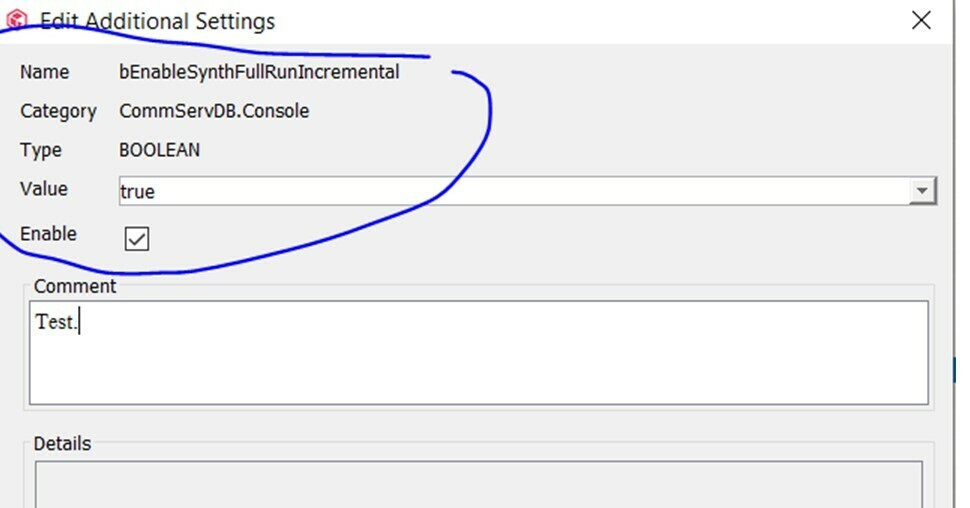Hi Team, I want run the backup only once in a week, my CVLT version is 11.21.20 there o option to schedule the backup on weekly basis due to no availability of “ Run incr backup before sytheticfull option” can some suggest how can schedule weekly backups without daily incremental.
Best answer by Amey Karandikar
View original