We have both Azure and Hyper-V VMs. The majority are backed up by the VSA agent in the Hypervisor, and have no installed agents. However some have Windows File System, SQL Agent or Virtual Server agents installed.
For all those last, if I look at the client Properties there is a row that shows:
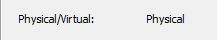
For any VM with no agents, that row just is not there. I never found a VM where it says ‘Virtual’. I should say that for a real physical server (which of course has to have an agent) it looks just like the above also.
What worries me most about this is that this may consume Operating Instance licences. We have Commvault Complete and I can see we are using all our OI licences but a fraction of our Virtual OI licences. But for example when we added a SQL*Server Availability Group across a pair of virtual SQL*Servers, we had to find an OI licence for it.
Is there are report that goes per-client and tells us exactly what licences it is relying on? Is it right that our VMs show as ‘physical’ if they have an agent installed?
Thanks
Best answer by Damian Andre
View original




