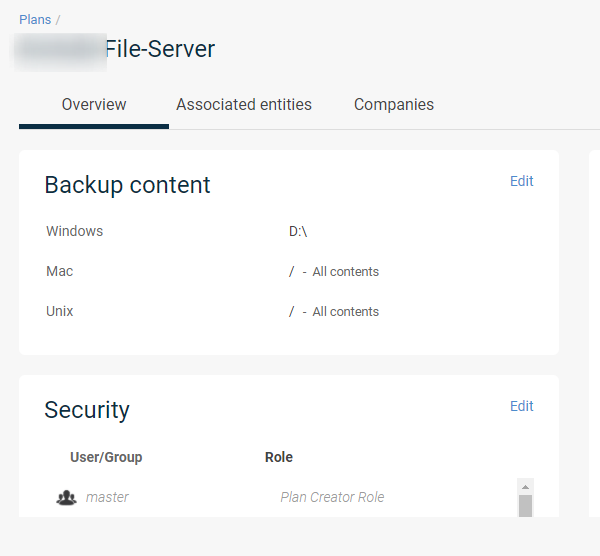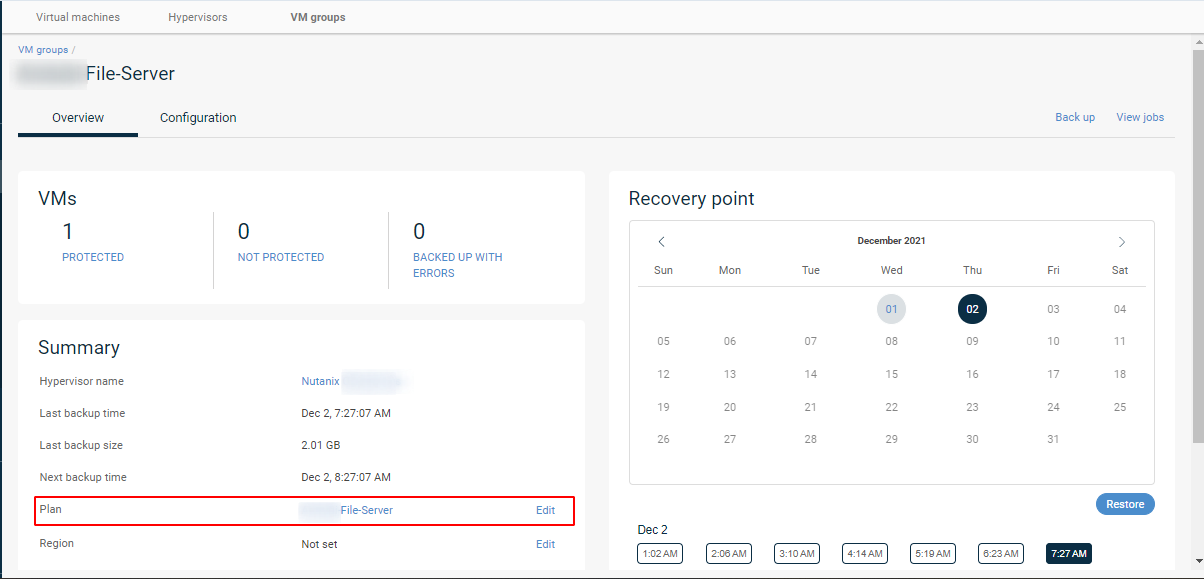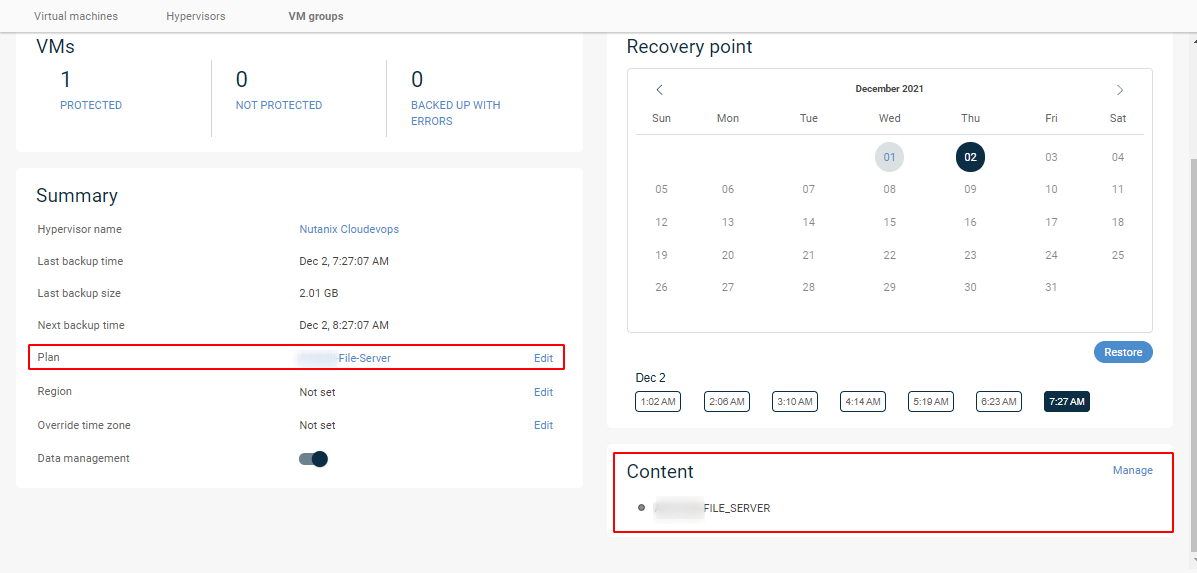Hello guys,
Currently I’m backing up VMs in a Nutanix environment, and for this Plans for each VM was created for a better control and because we are using Commvault as MSP.
I verified that the backups are running as expected, but I noticed that some of the backups Plans that I configured to make specific folders and directories from Windows Server instead of backup what I selected in the Plan and associated to the VM it is making a complete and incremental backup of the VM.
So, I just want to see if this is a okay behavior or is something limited of the Nutanix hypervisor?
Thanks, ![]()