Hi All,
I am trying to run Backup-CVVirtualMachine -Name $vm -ClientName $vcenter
but receive this
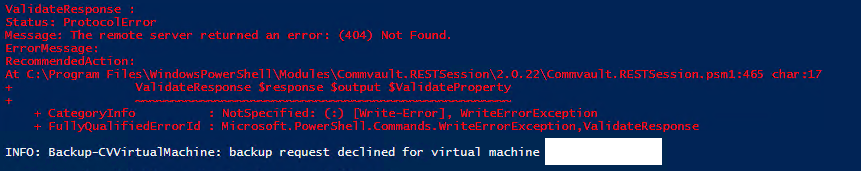
I tried to reinstall CVPowershellSDK but it did not help me much, the error stills the same :(
 +1
+1Hi All,
I am trying to run Backup-CVVirtualMachine -Name $vm -ClientName $vcenter
but receive this
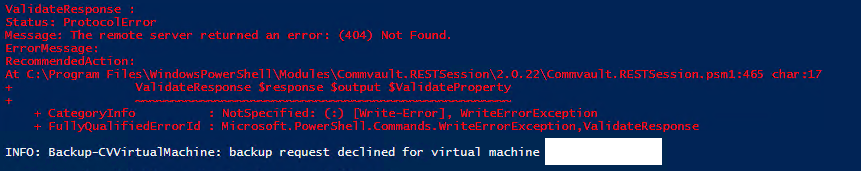
I tried to reinstall CVPowershellSDK but it did not help me much, the error stills the same :(
Enter your E-mail address. We'll send you an e-mail with instructions to reset your password.