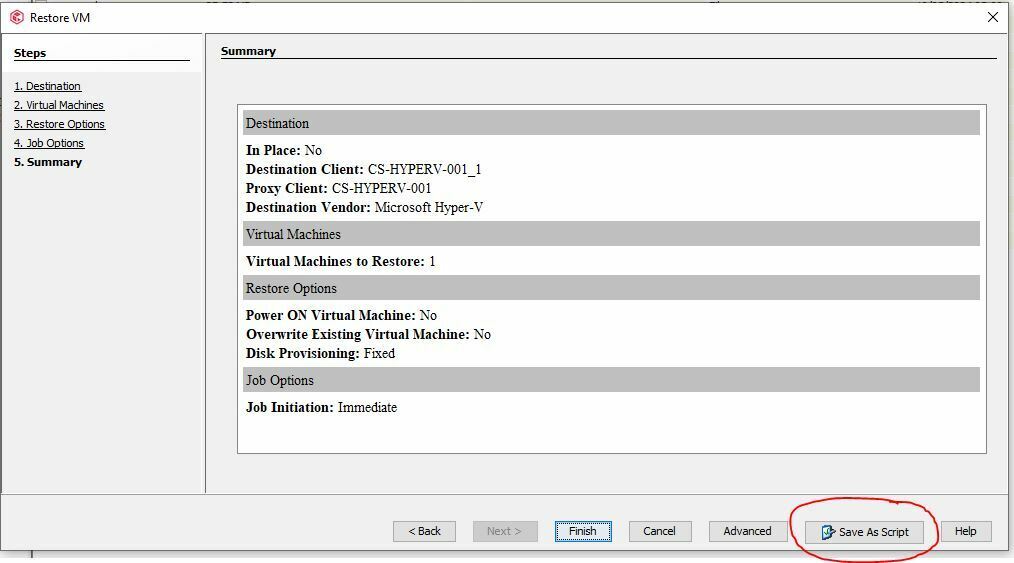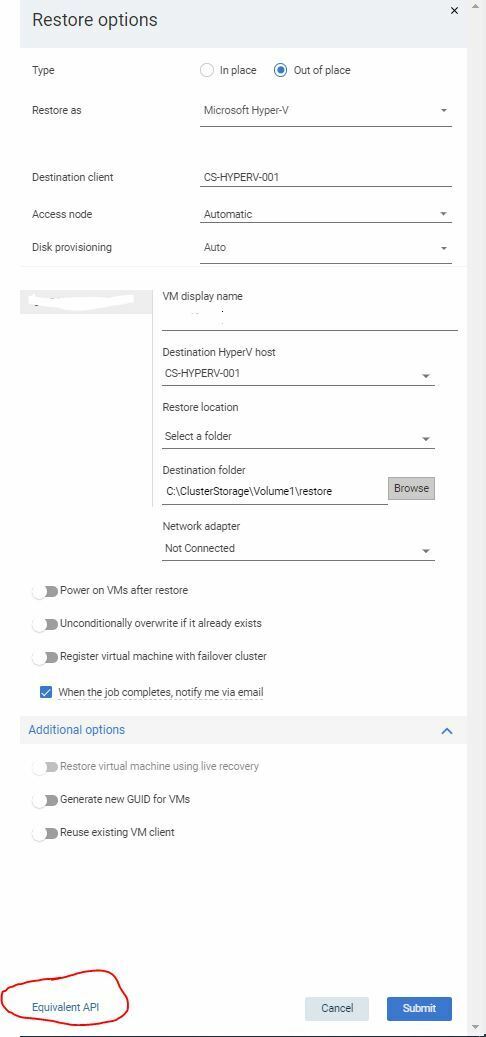Hello,
Does anyone have a working request body for an out of place restore that goes from Vmware to HyperV?
All of the example and docs only talk about going from VMware to Vmware and i cant figure out what all i need to make a valid restore.
My main issues right now are i cant seem to get it to cluster the vm, add the nic, or put the vmconfig in the correct place. I can get it to restore the disks to the correct place but the vm config stays in c:\Program Files\Commvault\ContentStore\iDataAgent\JobResults\CV_JobResults\iDataAgent which isnt going to work. Also, even though it does put the disks in the correct place, it also appears to leave\start with a copy in c:\windows\vmwaredatastorename, which isnt good either when the vm is large.
Here is what i have so far, like it said, it does restore kinda, but i would like to not have to to write some sort of post-processor to make it all work. Doing it manually works great.
Here is what i have so far that i have guessed at from the docs.
{
"destinationClient": {
"clientName": "myplace.my.place"
},
"destinationInfo": [
{
"vmware": {
"esxHost": "desthnode",
"name": "vmname",
"newName": "vmname",
"dataStore": "",
"DestinationPath": "C:\\ClusterStorage\\dsname",
"disks": [
{
"name": "scsi0-0-vmname.vmdk",
"DestinationPath": "c:\\ClusterStorage\\dsname"
},
{
"name": "scsi0-1-vmname.vmdk",
"DestinationPath": "c:\\ClusterStorage\\dsname"
}
],
"nics": [
{
"networkName": "ConvergedSwitch(management_compute)"
}
]
}
}
]
}