Hi,
i have imported a VM from XenServer to vSphere with Starwind Converter.
When i try to backup the machine i get this error:
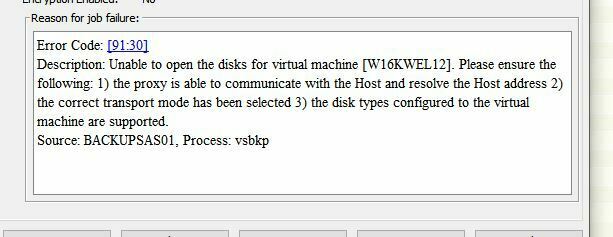
Other machines on the vSphere server works fine and backup without an error.
How can i solve this error for that VM?
Regards
Dennis








