Hi,
In the Command Center, unlike the Commcell Console, there are not all types of restore.
Obviously I log in on both consoles with the same company and the same user.
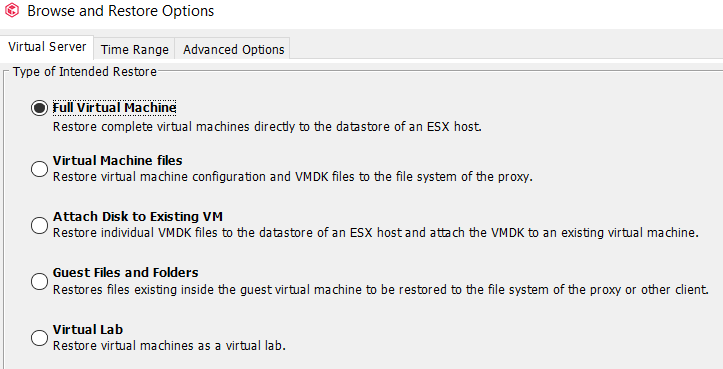
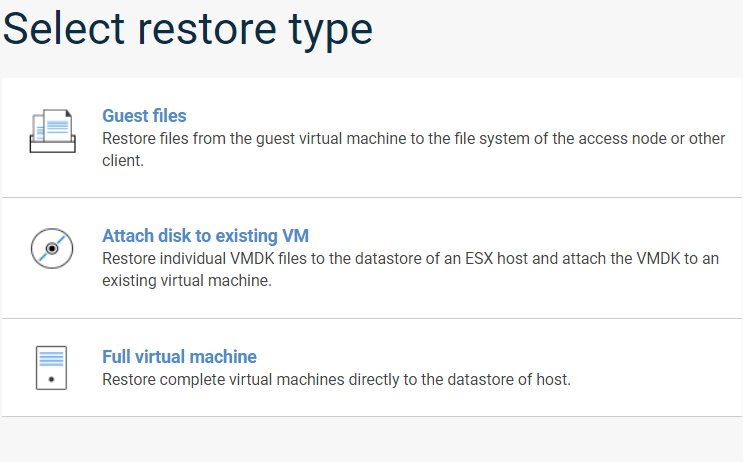
Hi,
In the Command Center, unlike the Commcell Console, there are not all types of restore.
Obviously I log in on both consoles with the same company and the same user.
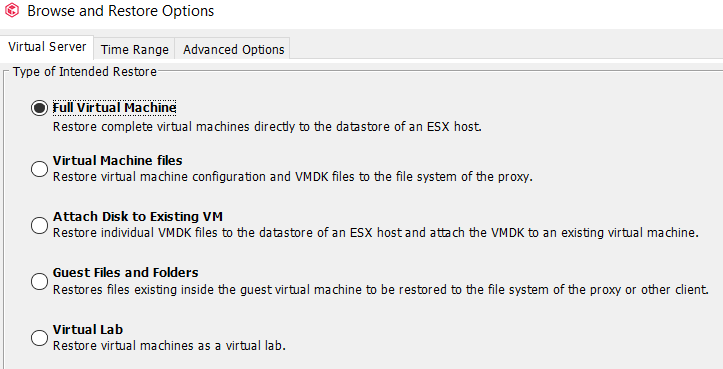
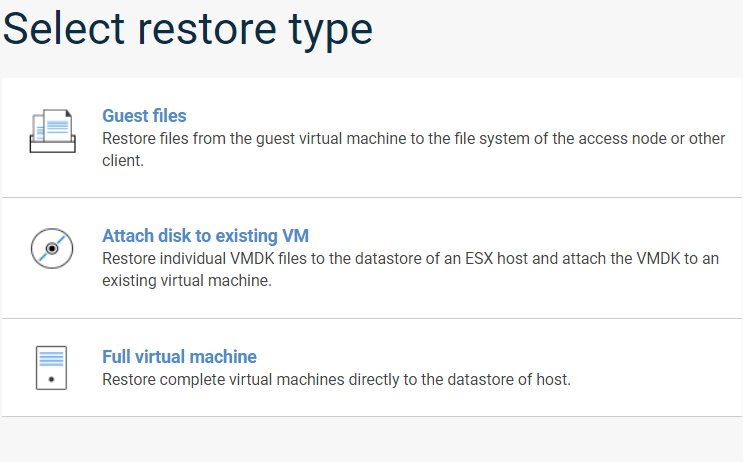
Best answer by Gabriele Palumbo
To solve the problem I had to add permissions on the access node at the client level and not at the instance level.
Thanks
Enter your E-mail address. We'll send you an e-mail with instructions to reset your password.