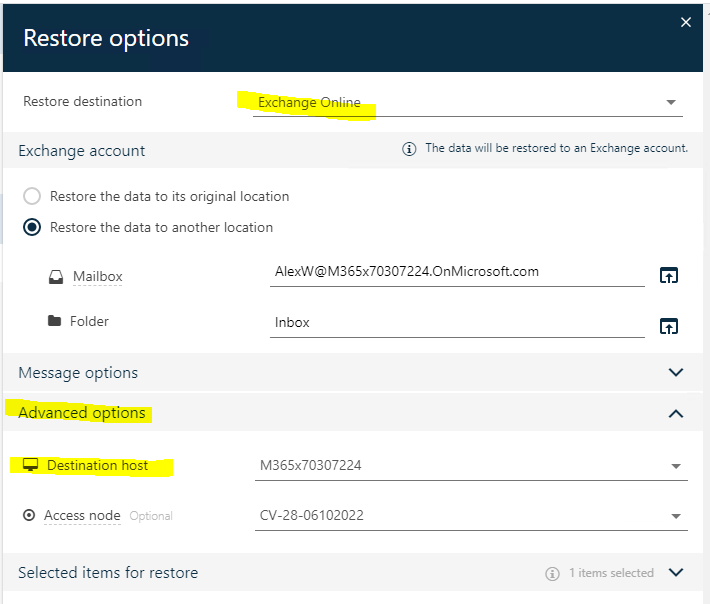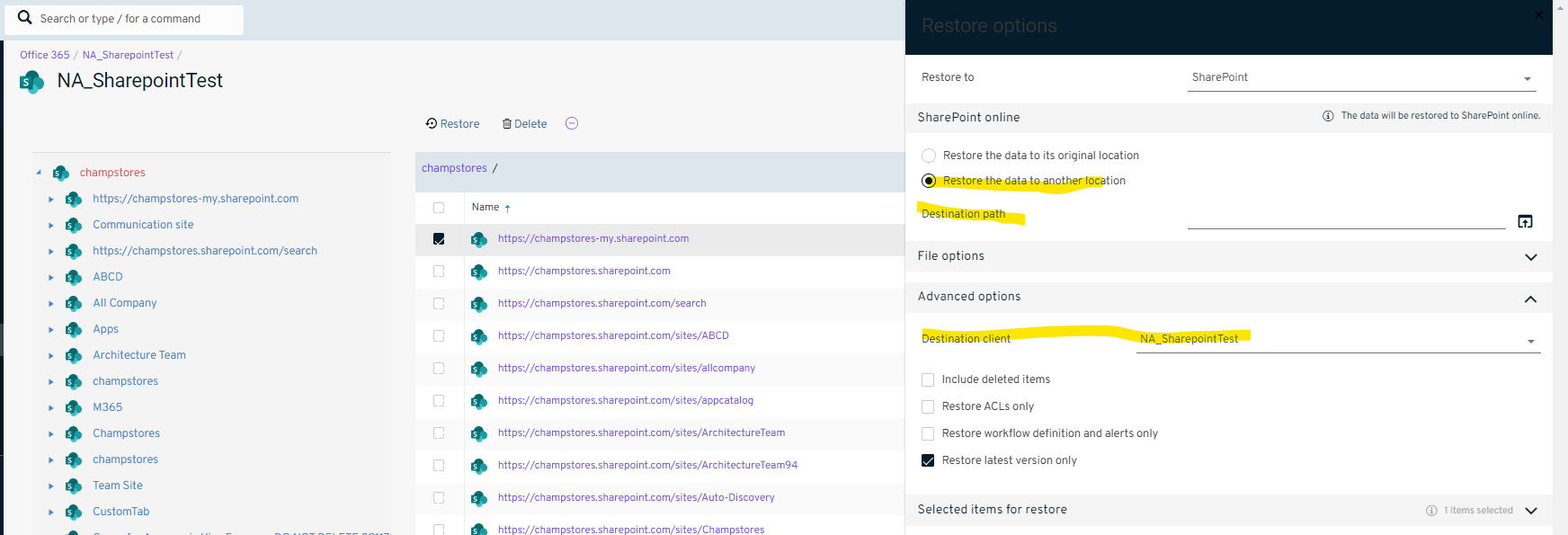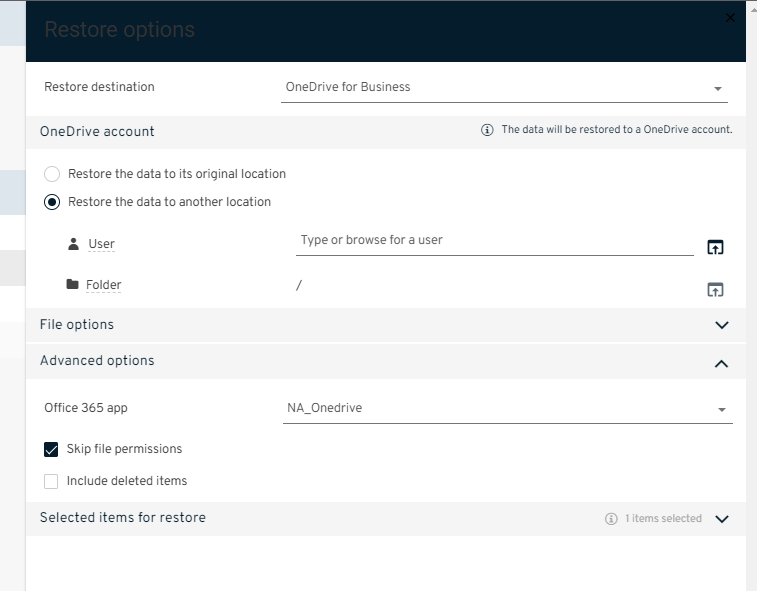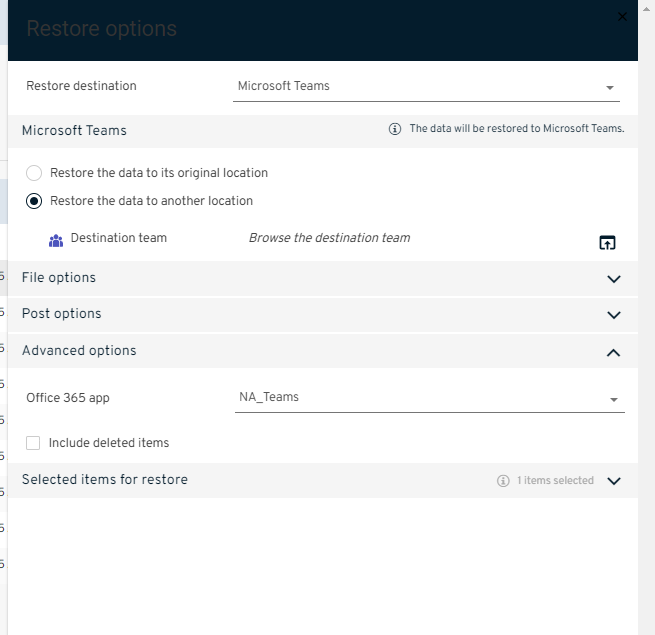Hello Community!
Is there any way to run a restore of an Exchange online mailbox from its original A tenant → to B tenant ?
I run a lab with 2 Exchange online configurations, but when try to restore a user I see only members of its tenant.
If there is any way, may be a good way to migrate Exchange online mailboxes cross tenant in case of Company acquisition or subsidiary.
Thank you in advance,
Nikos