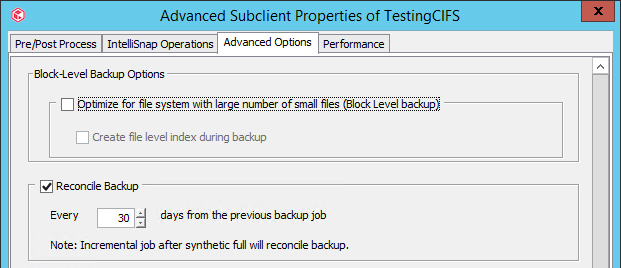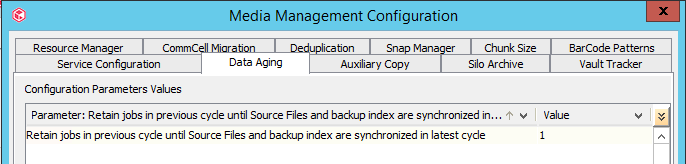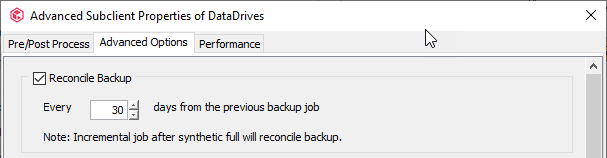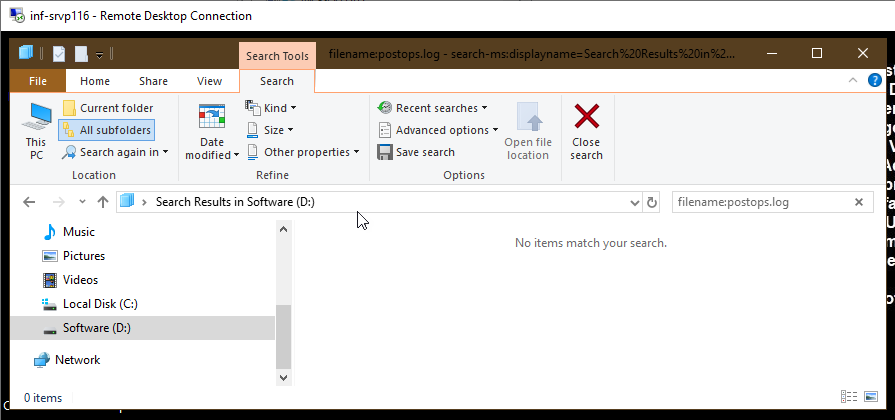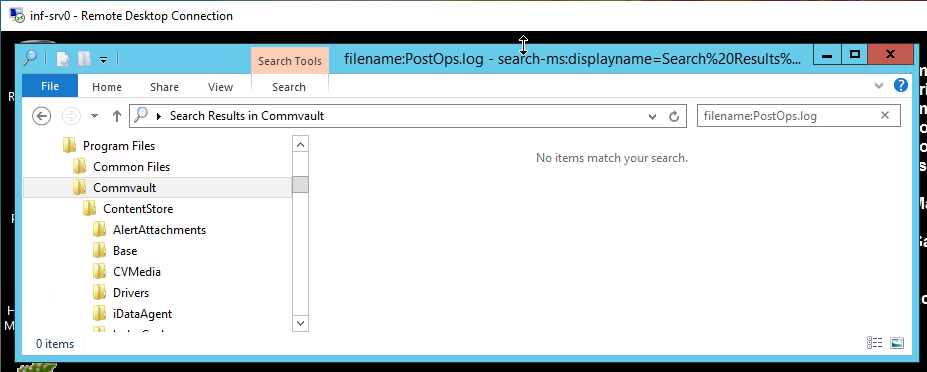Hello everyone, I just noticed my file server backups are not aging out following the upgrade to 11.30.32. My file server has the CommVault client installed and I do incremental backups throughout the week with synthetic full backups on Friday night. The last synthetic full backup of the month is retained for a year and the last Syn-Full of the year is retained for 3 years. Does anyone have suggestions on what to check?
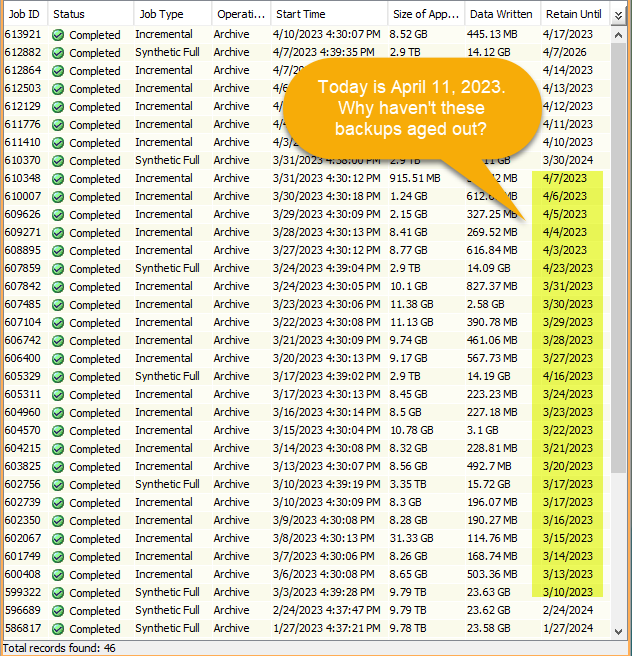
Best answer by Ken_H
View original