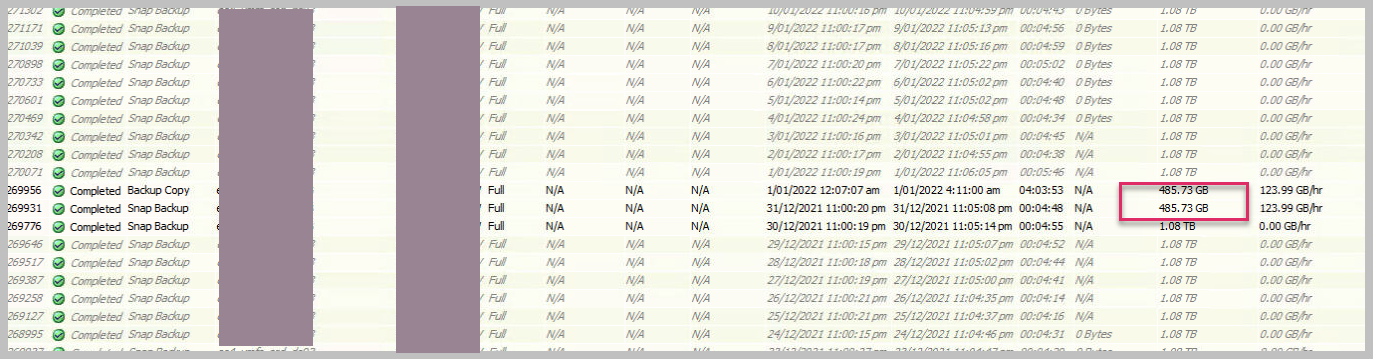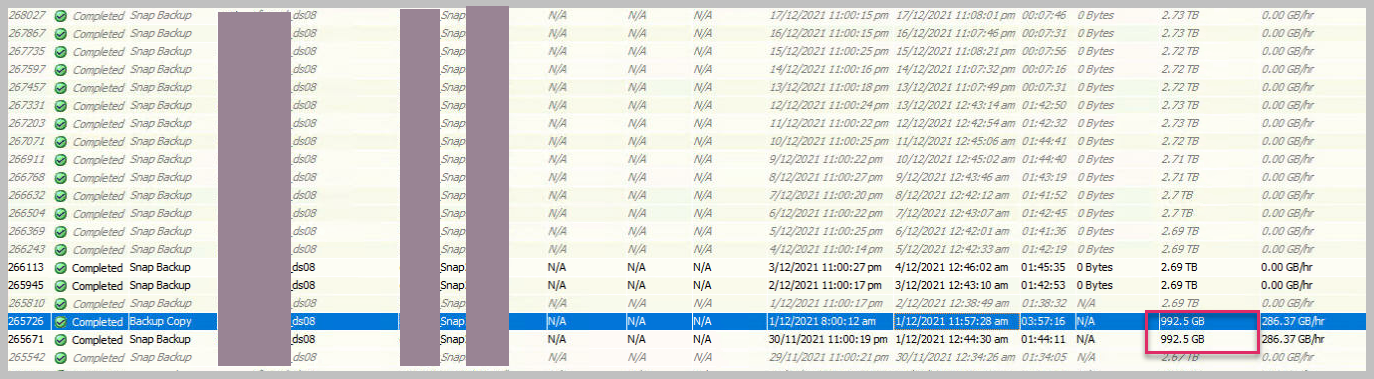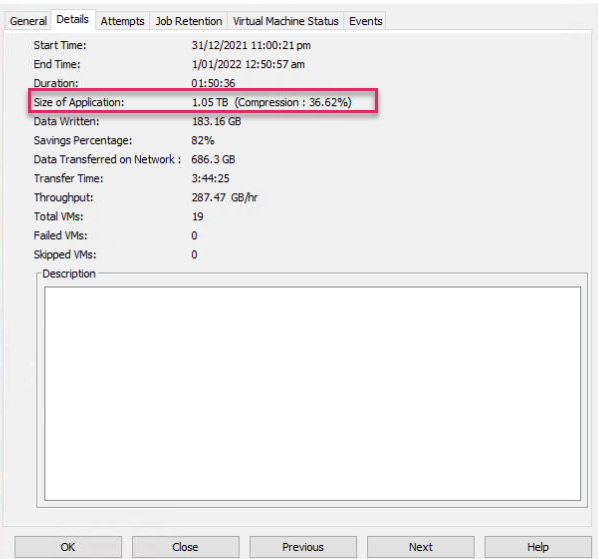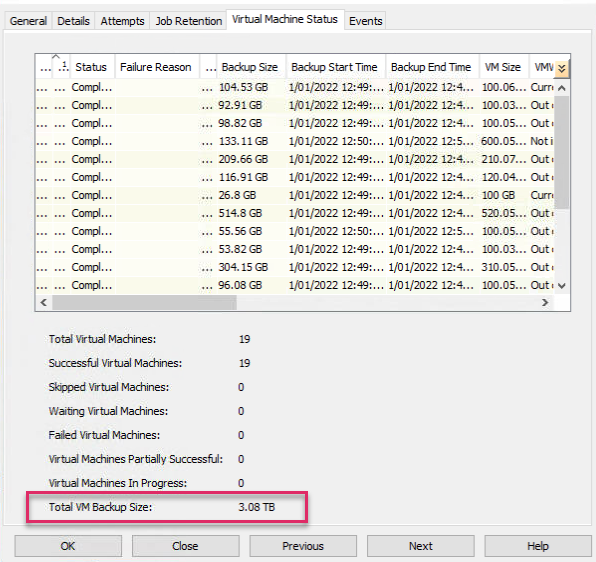I've joined the community to seek your advice on a subject that I'm struggling to grasp.
Please accept my apologies for the lengthy explanation.
We are currently protecting our virtualized data with Snap backups in Commvault configured to retain 30 days of backups (7 incremental daily backups and 4 weekly full backups) and monthly and yearly backups sent off to Azure cloud for 7-year retention.
We are achieving quick restores with the Snap backup, and we are now planning to introduce a SAN storage system on-premises to manage backup copies of snapshot data.
As part of this, I provided detailed VM data sizing to estimate the storage capacity to purchase.
I provided the total number of VMs to be backed up by adding the application size of the existing data sets, and the NetApp sales team used their sizing tool to estimate the capacity required for the next three years based on the total number of VMs, frequency of backups, retention period for backups, and a 50% compression/dedup saving for our virtual workload.
his was captured in September of last year.
However, there has been a 10 TB increase in VM application size due to the introduction of approximately 15 VMs between September and January, but there has been no significant increase in backed storage usage.
As a result of this increase, the total estimated storage requirement has changed.
Now my management wants to know how the SAN storage required estimates have increased despite the fact that there has been no actual increase in backed storage usage due to the addition of 15 new VMs, and I am at a loss for words to explain that the application size is the amount of application data before compression and deduplication, and that this metric is generally used for estimation and that the BET cannot be used for estimation.
Could you please explain why the application size is used for estimations rather than the backend data written size (BET)?
Appreciate your help here.