Hi I was wondering how we disable Authentication for Agent Installation
It shows as greyed out in commcell, I am aware this feature offers extra protection I would just like to disable it whilst we install multiple servers.
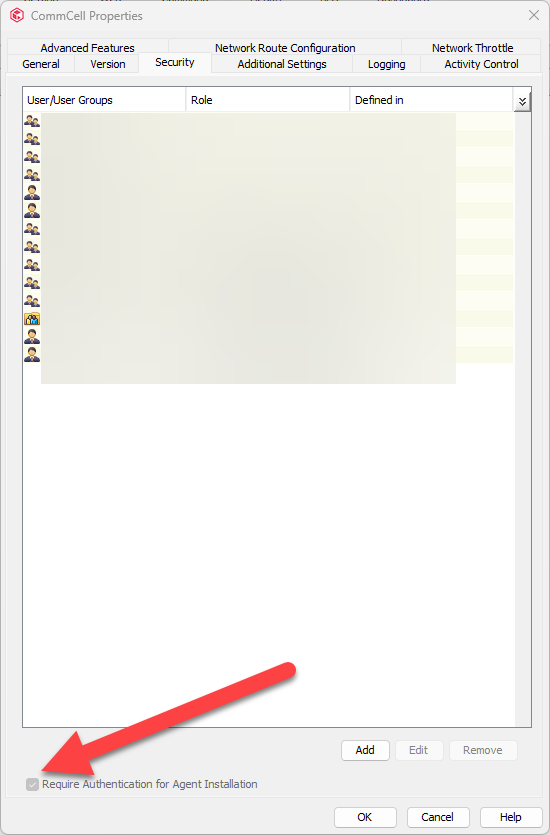
Best answer by Damian Andre
View original




