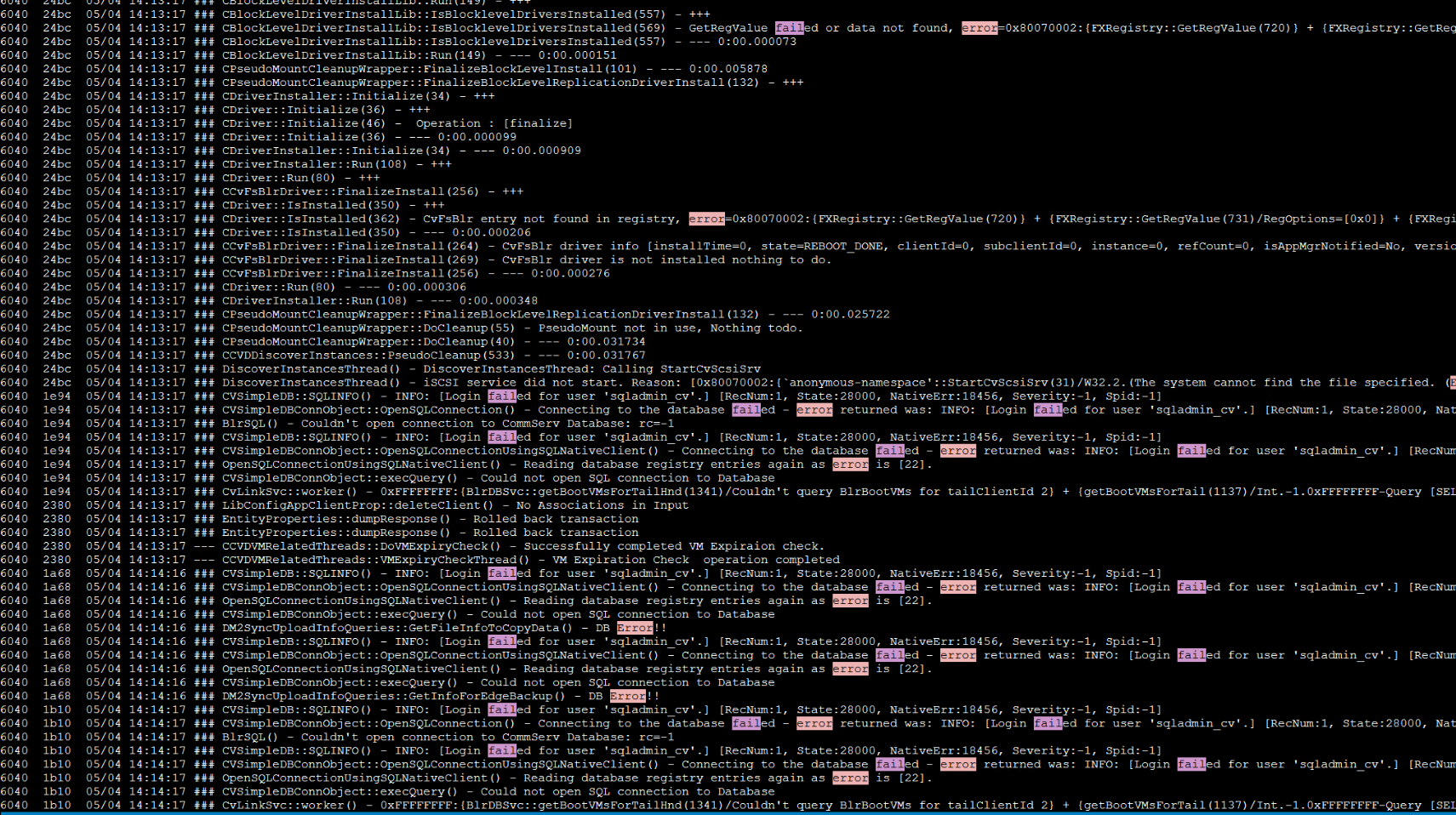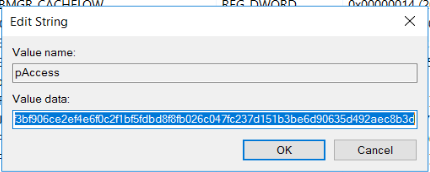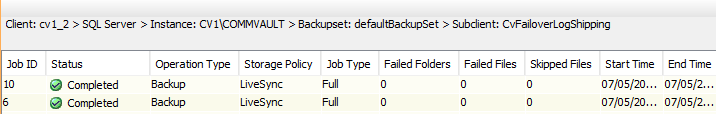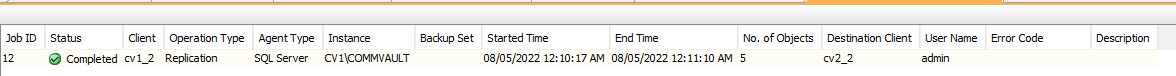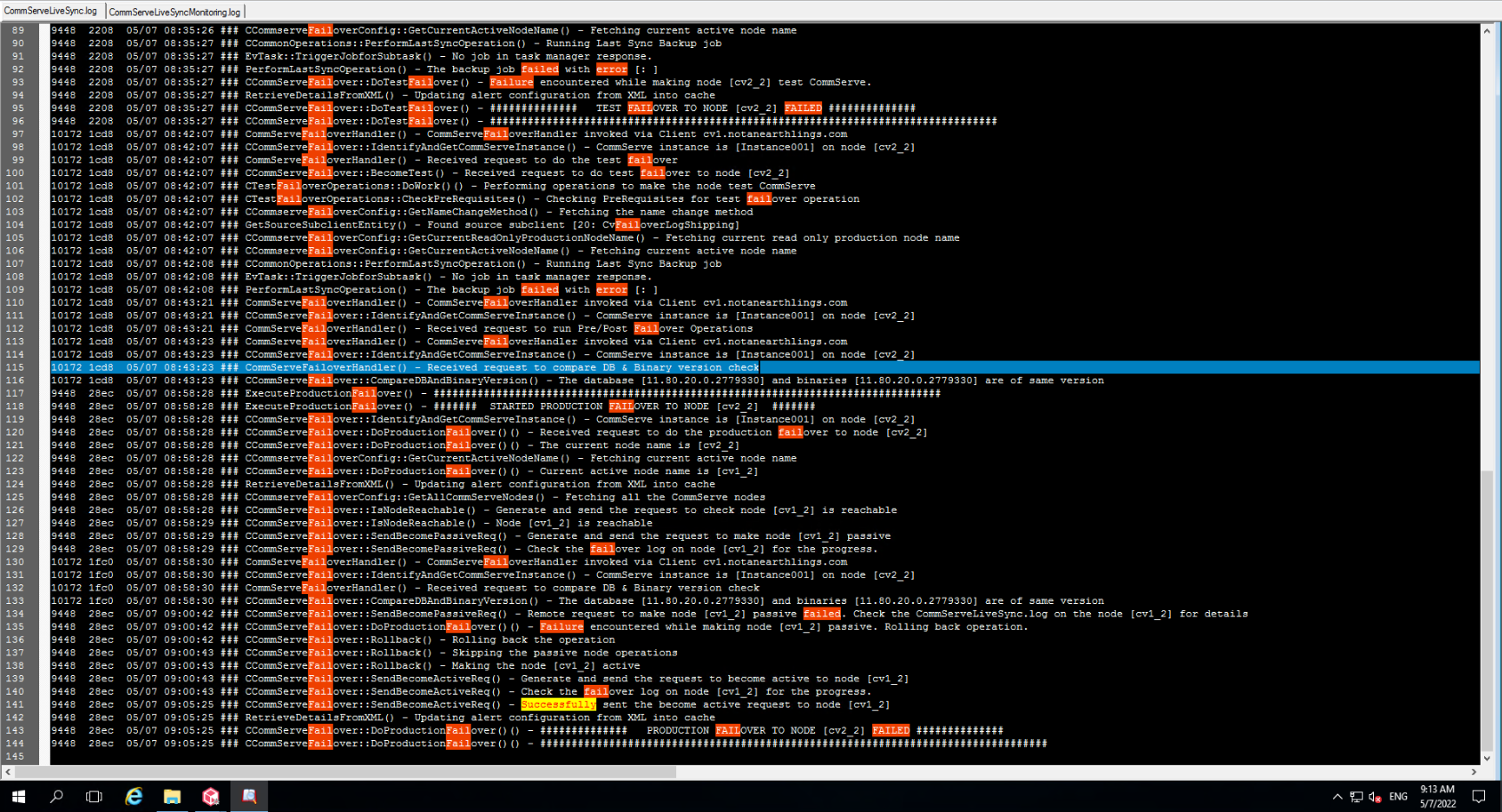I am completed a setup of CV failover and configured Livesync. the logshipping backup was successful and replication to standby CV is also successful. Then trying to perform failover to standby CV. During CV failover process the operation is failing due to Connecting to the database failed - error returned was Login failed for user sqladmin_cv.
Then I tried to reset the password of sqladmin_cv from SQL Server management studio but still failed to complete the failover due to login.
Would anyone has an idea on how to fix the issue?
Best answer by r0lansaad
View original