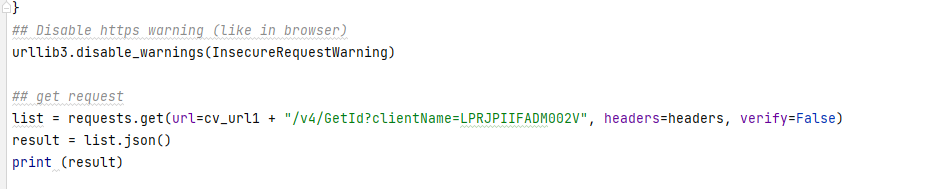Hi!
I was trying to create a script using python for VM and FS clients that are configured on our Commvault software.
I’ve used several references (below is a sample) and used the sandbox API
https://documentation.commvault.com/11.24/essential/45898_rest_api_get_client_properties.html
But, unfortunately, I can’t seem to find a more granular result.
Like for example, I’ve used Get /Client/VMPseudoClient API, Get VMBrowse (but unable to find PseudoClientId and inventoryPath) ang Get ClientID (but I am also getting clients that were unlicensed already) but all operations does not give me the information I need.
I need to get the VM subclients under active VSA Agent and also FS clients that are currently licensed and being backed up.
Do you guys have any sample that I can refer to? Thanks a bunch!
Best answer by bish
View original