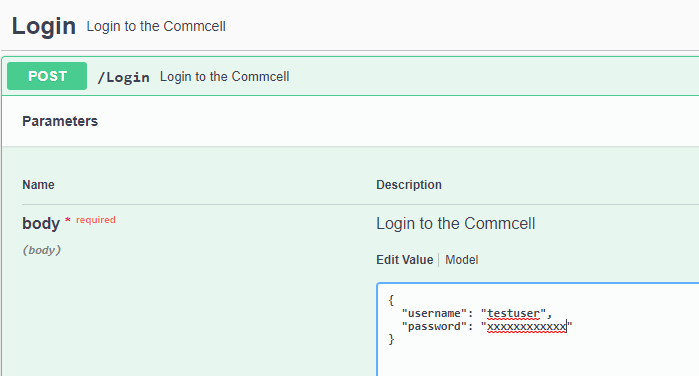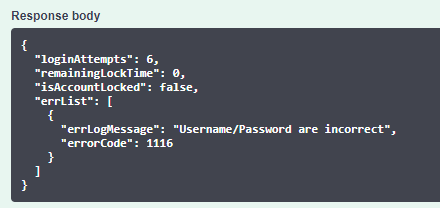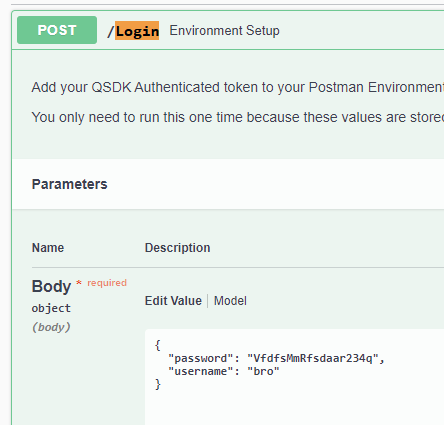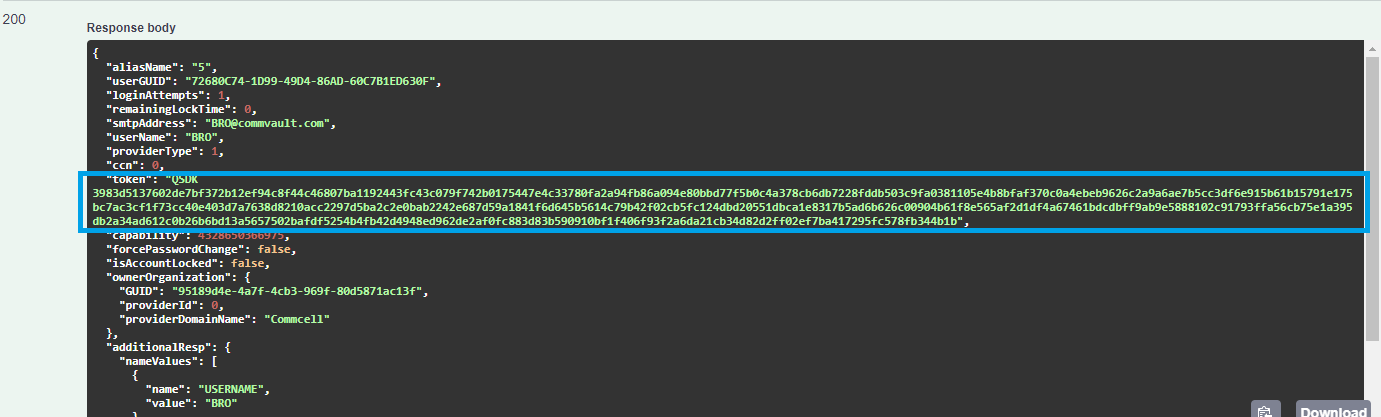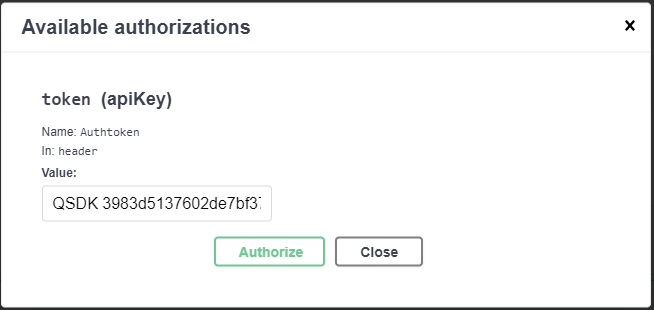Hi guys!
I’m completely new to REST API.
I just downloaded the Postman CommVault Rest API Workspace and now I’m trying to start with the basic: authentication. But let’s get one step back to the Swagger UI. Just to exclude any wrong configuration inside Postman.
I created a new test user inside the CommCell. This user is member of “master” group, so permissions should not be a problem. If I visit the Swagger UI (https://<webserver>/webconsole/sandbox/apiexplorer) and try the POST Login with this test user I get the message: errLogMessage": "Username/Password are incorrect"
Well I’m pretty sure the username and the password is correct. I also tried to encode the password with Base64, but get the same error message. Other users also didn’t work.
Also I can see a “Authorize” button on the top right corner. When I click on this button I can provide a Authtoken. But where I get this from?
Obviously I’m doing something wrong here. Please tell me what. ![]()
Best answer by MFasulo
View original